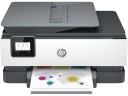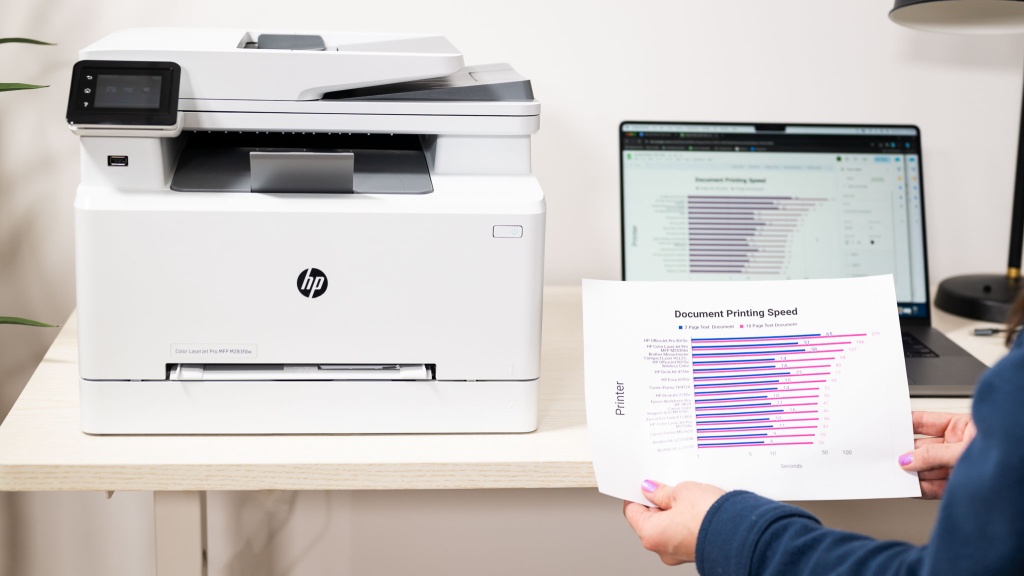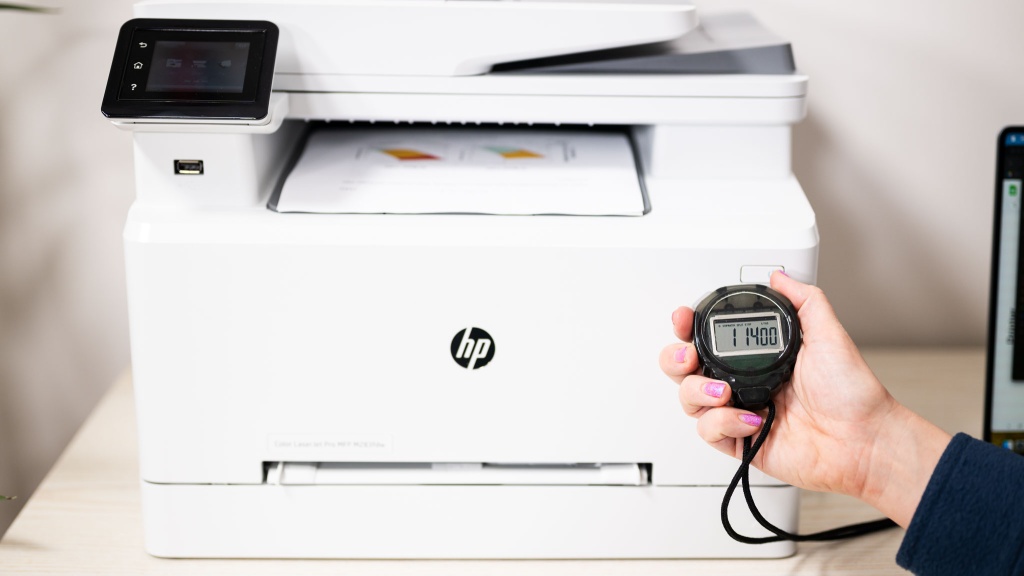Our Verdict
Compare to Similar Products
 This Product HP Color LaserJet Pro MFP M283fdw | |||||
|---|---|---|---|---|---|
| Awards | Best Overall Home Printer | Budget Document Printer | Best Budget All-in-One Printer | Lowest Operating Costs | |
| Price | $549 List $549.00 at Amazon | $160 List $99.99 at Amazon | $220 List $129.99 at Amazon | $280 List $179.99 at Amazon | $85 List Check Price at Amazon |
Overall Score  |
|||||
| Star Rating | |||||
| Bottom Line | All the speed and functionality required for a small office, or a demanding home office | A good document printer for home office use | A great budget-friendly printer that performs well in every metric and excels at affordable, high quality photo printing | Good but not great printing performance, with incredibly low operating costs | This capable printer has low upfront costs, but its long-term operational costs might upset those initial savings |
| Rating Categories | HP Color LaserJet P... | HP OfficeJet 8015e... | Epson Workforce Pro... | Epson EcoTank ET-2800 | HP DeskJet 2755e |
| Text Quality (25%) | |||||
| Graphics and Photos (25%) | |||||
| Operating Cost (25%) | |||||
| Ease of Use (15%) | |||||
| Printing Speed (10%) | |||||
| Specs | HP Color LaserJet P... | HP OfficeJet 8015e... | Epson Workforce Pro... | Epson EcoTank ET-2800 | HP DeskJet 2755e |
| Type | Laser | All-in-one inkjet | All-in-one inkjet | All-in-one inkjet | All-in-one inkjet |
| Capabilities | Print, scan, copy, fax | Print, scan, copy | Print, scan, copy, fax | Print, scan, copy | Print, scan, copy |
| Estimated Lifetime Cost of Ownership | $972 | $646 | $634 | $301 | $1,269 |
| Resolution (Black) | 600 x 600 dpi | 1200 x 1200 dpi | 4800 x 1200 dpi | 5760 x 1440 dpi | 1200 x 1200 dpi |
| Resolution (Color) | 600 x 600 dpi | 4800 x 1200 dpi | 4800 x 1200 dpi | 5760 x 1440 dpi | 4800 x 1200 dpi |
| Supported Paper Sizes | Letter(8.5 x 11); Legal(8.5 x 14); Executive(7.2 x 10.5); Oficio 8.5x13(8.5 x 13); 4 x 6(4 x 6); 5 x 8(5 x 8); A4(8.3 x 11.7); A5(5.8 x 8.3); A6(4.1 x 5.8); B5(JIS)(7.2 x 10.1); B6(JIS)(5 x 7.2); 10x15cm (3.9 x 5.9); Oficio 216x340 mm(8.5 x 13.4); 16K 195x270mm(7.6 x 10.6); 16K 184x260mm(7.2 x 10.2); 16K 197x273mm(7.8 x 10.7); Postcard (JIS)(3.9 x 5.8); Double Postcard(JIS)(5.8 x 7.9); Envelope #10(4.1 x 9.5); Envelope Monarch(3.9 x 7.5); Envelope B5(6.9 x 9.8); Envelope C5(6.4 x 9); Envelope DL(4.3 x 8.7); A5-R(8.3 x 5.8); | Letter; Legal; Government Legal; Executive; Statement; 4 x 6 in; 5 x 7 in; 13 x 18 cm; 8 x 10 in; 10 x 15 cm; L; Photo 2L; Envelope( #10, Monarch, 5.5 bar); Card (4 x 6 in, 5 x 8 in) | 3.5 x 5", 4 x 6", 5 x 7", 8 x 10",8.5 x 11", 8.5 x 14", A4, A6, half letter, executive | 4 x 6", 5 x 7", A6, Half Letter, Letter, A4, Executive, Legal, User definable (from 2.2 x 3.4" to 8.5 x 47.2") |
Letter; legal; 4 x 6 in; 5 x 7 in; 8 x 10 in; No. 10 envelopes |
| Measured Dimensions (excludes extensions) | 16.5" x 16.6" x 13.2" | 18.1" x 13.4" x 9.2" | 14.8" x 13.7" x 9.1" | 14.8" x 22.8" x 10.0" | 16.7" x 12" x 6" |
| Measured Weight | 41.2 lb | 18 lb | 15.0 lb | 9.3 Ib | 7.7 Ib |
| Paper Handling Input | 250 Sheets | 225 Sheets | 250 Sheets | 100 Sheets plain paper, 20 sheets photo paper |
60 Sheets |
| Monthly Duty Cycle | 40,000 Pages | 20,000 Pages | 5,000 Pages | Not specified | 1,000 Pages |
| Auto 2-Sided Printing | Yes | Yes | Yes | No | No |
| Ink Cost per Ream: B/W | $26.67 | $34.98 | $28.56 | $1.55 | $74.96 |
| Ink Cost per Ream: Color | $34.40 | $22.21 | $23.94 | $0.93 | $94.95 |
| Claimed Pages Per Minute | 22 | 24 | 15 | 10 (black) 5 (color) |
8 (black) 6 (color) |
| Measured Pages per Minute: Single-Sided B/W | 19 | 15 | 24 | 10 | 11 |
| Connectivity | Hi-Speed USB 2.0 port; built-in Fast Ethernet 10/100/1000 Base-TX network port, 802.11n 2.4/5GHz wireless, Fax port, Front Host USB | 1 Wireless 802.11a/b/g/n | 100Mbps Ethernet, Wi-Fi 802.11 b/g/n, USB 2.0 | Hi-Speed USB Wi-Fi 4 (802.11 b/g/n)9 Wi-Fi Direct |
Wireless 802.11a/b/g/n; 1 Hi-Speed USB 2.0 |
| Operating System Compatibility | Windows 11; Windows 10; Windows 8; Windows 8.1; Windows 7; Windows Vista; Windows Server; macOS 10.12 Sierra; macOS 10.13 High Sierra; macOS 10.14 Mojave; macOS 10.15 Catalina; Linux; UNIX | Windows 10, 8.1, 8, 7,Windows Server 2008 R2 64-bit, Windows Server 2008 R2 64-bit (SP1), Windows Server 2012 64-bit, Windows Server 2012 R2 64-bit, Windows Server 2016, Chrome OS Windows XP and Windows Vista not supported | Windows 10 Windows 8, 8.1 (32-bit, 64-bit) Windows 7 (32-bit, 64-bit) Mac OS X 10.6 — macOS 10.13.x11 |
Windows 10, Windows 8, 8.1 (32-bit, 64-bit), Windows 7 (32- bit, 64-bit), Windows Vista (32-bit, 64-bit), Windows Server 10 2003 SP2 or later, 2008, 2008R2, 2012, 2012R2, 2016, 2019, 2016 Mac OS X 10.6.8 — macOS 10.15.x11 |
Windows 11; Windows 10; Windows 7; macOS 10.12 Sierra; macOS 10.14 Mojave; macOS 10.15 Catalina; macOS 11 Big Sur; Chrome OS |
Our Analysis and Test Results
The HP Color LaserJet Pro MFP M283fdw is an exceptional all-in-one home office printer that offers more than impressive printing performance by also functioning as a scanner and a fax machine, all in a relatively compact package.
Performance Comparison
Text Quality
Our team subjected each model in our test lineup to a series of tests in order to evaluate overall text quality. The testing takes a deep look into both black and white text quality as well as text clarity. The HP Color LaserJet Pro MFP M283fdw proved to be rather exceptional in these evaluations.
In our individual black and white text quality metric, we observed no blemishes, smearing, spreading, streaking, or bleeding through. The exceptional performance was also repeated across all of our testing, with black always being a true black, and the ability to maintain that quality and blackness consistently with small and difficult fonts.
To our pleasant surprise, our team also observed no clarity issues with special characters. The HP Color LaserJet Pro MFP M283fdw always produced crisp and clear text across different fonts and sizes. Its impressive text printing abilities make it an obvious choice for printing critical documents where legibility and clarity are of utmost importance.
Graphics and Photos
While the HP Color LaserJet Pro MFP M283fdw performed well in our graphics and photos tests, it was outshined by a few other printers capable of printing more stunning, color-accurate, and vibrant photos.
With regard to photos, prints were somewhat oversaturated and even a bit patchy across all paper types, with the most glaring issue being overly intensified blue hues. The HP Color LaserJet Pro MFP M283fdw struggled a bit with blues again when printing business graphics. While colors were bright, and the mixed text was generally easy to read, the oversaturation of blues made it a little more difficult to read black text atop blue graphics.
Clarity was generally pretty good, with some pixelations across photos that are visible to the naked eye, although very little detail is lost or blurred. Color accuracy was the only major issue we had with the photo and graphic printing, with blues being oversaturated, even containing teal-colored undertones, making photos of a blue sky look unnatural and slightly jarring. We also noticed that white regions of prints sometimes included pink or off-white undertones.
Operating Cost
The HP Color LaserJet Pro MFP M283fdw has a fairly low operating cost test metric compared to other home printers we tested. In this update, we recorded an average of 8 cents per page for black and white and 15 cents for color pages.
Our testing and operating cost equations calculated printing costs of 5 cents per black and white page and 7 cents per color page. That's a total of $26.67 for 500 black and white sheets. For 500 color sheets, the total is $34.40.
Ease of Use
As the name suggests, our ease of use metric tested and evaluated everything from the complete unboxing and initial setup to ongoing use printing demanding jobs. We specifically tested initial printer unboxing and setup, wireless connectivity, put each interface through its paces, and even evaluated interactions with customer service. The HP Color LaserJet Pro MFP M283fdw proved to be one of the best printers across all of the testing.
The initial setup of the HP Color LaserJet Pro MFP M283fdw is incredibly straightforward and easy. HP includes a USB cable and instructions for getting started. The printer comes with toner already installed, and all that is required to get started printing is to add paper, remove some tape, and plug it in.
Connecting the printer via the WiFi network directly on a mobile device is fairly straightforward with the HP App, and adding the printer through computer settings is also very easy. This also supports dual-band WiFi, which works seamlessly with dual-band networks common in most homes nowadays.
Operating settings directly via the 2.7" color touchscreen is a breeze, although we did consider that very large hands might find it a little more difficult to operate the touchscreen. Two paper trays at the front of the machine are simple and accessible. With regard to customer support, a live chat is available and easy to access through the web or HP smart app. We found the live chat to be fairly helpful in answering our questions.
Whereas printers, especially an all-in-one printer, may have been the bane of any home or home office, HP has done a great job of simplifying the setup and use of these devices into a painless, positive, and useful product with the HP Color LaserJet Pro MFP M283fdw.
Printing Speed
Just because the HP Color LaserJet Pro M283fdw is able to scan and fax, it doesn't mean that it is in any way a slouch when it comes down to its primary function of printing and the all-important printing speed. It is actually one of the faster printers that our team tested, giving the absolute fastest models some serious competition.
The HP Color LaserJet Pro M283fdw managed our two-page text document in 14 seconds, our 10-page mixed text and photo test using duplex settings in 53 seconds, full page photos in 24 seconds, and 10-page duplex and 10-page simplex tests in 52 seconds and 32 seconds, which works out to 12 pages and 19 pages per minute respectively.
Should You Buy the HP Color LaserJet Pro MFP M283fdw?
The HP Color LaserJet Pro MFP M283fdw is a top choice for small home offices that require a fast and capable printer but also want to extend the office capabilities to include faxing and scanning. This model produces crisp text, sharp graphics, and rich photos at impressive speeds with easy operation, and you won't be disappointed. However, due to additional faxing and scanning features, the price of this printer is a little bit higher than others and may be prohibitive for home users who simply require printing services. While this model is a no-brainer for an all-in-one printer, our team felt that there are better options that also happen to be more affordable for users looking for a basic printer.
What Other Printers Should You Consider?
While the HP Color LaserJet Pro MFP M283fdw is an exceptional all-in-one, it's quite pricey. If budget is a concern, check out the Epson Workforce Pro WF-4820 as a capable and more affordable model. The HP OfficeJet 8015e Wireless Color should also be considered as a more budget-friendly document printing option.