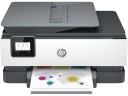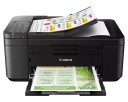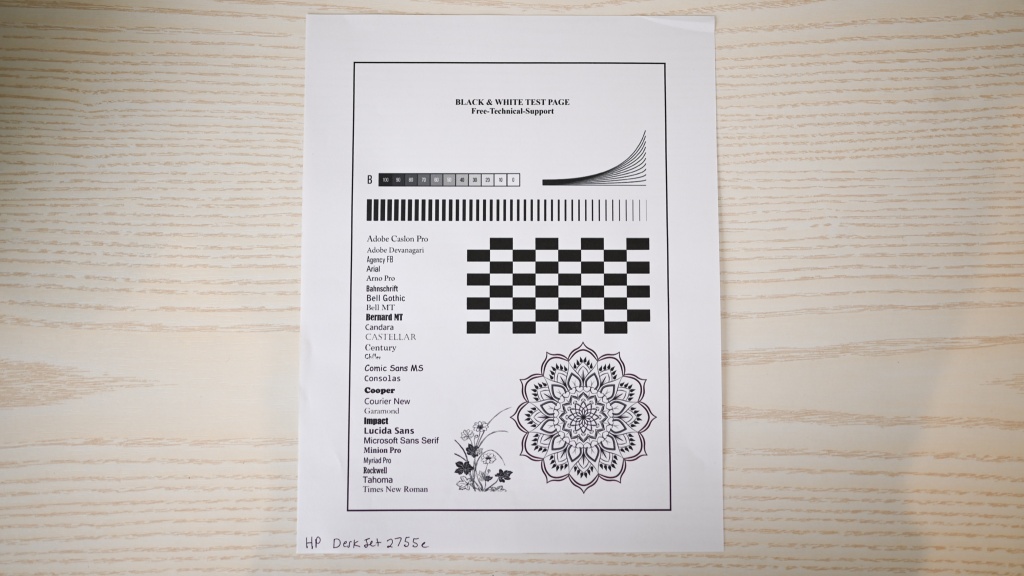Our Verdict
Compare to Similar Products
 This Product HP DeskJet 2755e | |||||
|---|---|---|---|---|---|
| Awards | Budget Document Printer | Best Budget All-in-One Printer | |||
| Price | $85 List Check Price at Amazon | $160 List $99.99 at Amazon | $220 List $129.99 at Amazon | $80 List Check Price at Amazon | $100 List Check Price at Amazon |
Overall Score  |
|||||
| Star Rating | |||||
| Bottom Line | This capable printer has low upfront costs, but its long-term operational costs might upset those initial savings | A good document printer for home office use | A great budget-friendly printer that performs well in every metric and excels at affordable, high quality photo printing | An inexpensive printer that does the job, but is costly to operate | Expensive to operate, but it does print some really exceptional photos |
| Rating Categories | HP DeskJet 2755e | HP OfficeJet 8015e... | Epson Workforce Pro... | Canon Pixma MG3620 | Canon Pixma TR4720 |
| Text Quality (25%) | |||||
| Graphics and Photos (25%) | |||||
| Operating Cost (25%) | |||||
| Ease of Use (15%) | |||||
| Printing Speed (10%) | |||||
| Specs | HP DeskJet 2755e | HP OfficeJet 8015e... | Epson Workforce Pro... | Canon Pixma MG3620 | Canon Pixma TR4720 |
| Type | All-in-one inkjet | All-in-one inkjet | All-in-one inkjet | All-in-one inkjet | All-in-one inkjet |
| Capabilities | Print, scan, copy | Print, scan, copy | Print, scan, copy, fax | Print, scan, copy | Print, scan, copy, fax |
| Estimated Lifetime Cost of Ownership | $1,269 | $646 | $634 | $963 | $1,449 |
| Resolution (Black) | 1200 x 1200 dpi | 1200 x 1200 dpi | 4800 x 1200 dpi | 600 x 600 dpi | 4800 x 1200 dpi |
| Resolution (Color) | 4800 x 1200 dpi | 4800 x 1200 dpi | 4800 x 1200 dpi | 4800 x 1200 dpi | 4800 x 1200 dpi |
| Supported Paper Sizes | Letter; legal; 4 x 6 in; 5 x 7 in; 8 x 10 in; No. 10 envelopes | Letter; Legal; Government Legal; Executive; Statement; 4 x 6 in; 5 x 7 in; 13 x 18 cm; 8 x 10 in; 10 x 15 cm; L; Photo 2L; Envelope( #10, Monarch, 5.5 bar); Card (4 x 6 in, 5 x 8 in) | 3.5 x 5", 4 x 6", 5 x 7", 8 x 10",8.5 x 11", 8.5 x 14", A4, A6, half letter, executive | 4 x 6", 5 x 7", Letter, Legal, U.S. #10 Envelopes | 4" x 6", 5" x 7", 8" x 10", Letter (8.5" x 11"), Legal (8.5" x 14"), U.S. #10 Envelopes Custom Size: Width: 4" - 8.5" / Length: 6" - 26.6" Borderless Printing 11: 4"x6", 5"x7", 8"x 10", Letter (8.5"x11") |
| Measured Dimensions (excludes extensions) | 16.7" x 12" x 6" | 18.1" x 13.4" x 9.2" | 14.8" x 13.7" x 9.1" | 17.7" x 12.0" x 6.0" | 17.2" x 11.7" x 7.5" |
| Measured Weight | 7.7 Ib | 18 lb | 15.0 lb | 11.9 Ib | 12.7 lb |
| Paper Handling Input | 60 Sheets | 225 Sheets | 250 Sheets | 100 Sheets plain paper or 20 sheet 4 x 6″ photo paper | 100 Sheets plain paper photo paper: 20 sheets 4" x 6″ or 10 sheets 5" x 7" |
| Monthly Duty Cycle | 1,000 Pages | 20,000 Pages | 5,000 Pages | Light-duty use (does not specify beyond this) | Not specified |
| Auto 2-Sided Printing | No | Yes | Yes | Yes | Yes |
| Ink Cost per Ream: B/W | $74.96 | $34.98 | $28.56 | $55.53 | $84.95 |
| Ink Cost per Ream: Color | $94.95 | $22.21 | $23.94 | $72.19 | $109.95 |
| Claimed Pages Per Minute | 8 (black) 6 (color) |
24 | 15 | 8 | 9 |
| Measured Pages per Minute: Single-Sided B/W | 11 | 15 | 24 | 9 | 8 |
| Connectivity | Wireless 802.11a/b/g/n; 1 Hi-Speed USB 2.0 | 1 Wireless 802.11a/b/g/n | 100Mbps Ethernet, Wi-Fi 802.11 b/g/n, USB 2.0 | Hi-Speed USB PictBridge (Wireless LAN)10 Wireless LAN (IEEE 802.11b/g/n) | Hi-Speed USB Wi-Fi (802.11b/g/n wireless networking, 2.4 GHz)1 Wireless Direct Connection (Access Point Mode Only) Wireless Connect9 |
| Operating System Compatibility | Windows 11; Windows 10; Windows 7; macOS 10.12 Sierra; macOS 10.14 Mojave; macOS 10.15 Catalina; macOS 11 Big Sur; Chrome OS | Windows 10, 8.1, 8, 7,Windows Server 2008 R2 64-bit, Windows Server 2008 R2 64-bit (SP1), Windows Server 2012 64-bit, Windows Server 2012 R2 64-bit, Windows Server 2016, Chrome OS Windows XP and Windows Vista not supported | Windows 10 Windows 8, 8.1 (32-bit, 64-bit) Windows 7 (32-bit, 64-bit) Mac OS X 10.6 — macOS 10.13.x11 |
Windows:19 Windows 10, Windows 8, Windows 8.1, Windows 7, Windows 7 SP1, Windows Vista SP1, Vista SP2, Windows XP SP3 32-bit Mac:20 Mac OS X v10.7.5 - 10.10 |
Windows:20 Windows 10, Windows 8.1, Windows 7 SP1 Mac:21 macOS 10.12.6 — 10.15 (Catalina) Chromebook Compatible 22 Mobile Operating Systems:23 iOS, iPadOS, AndroidTM |
Our Analysis and Test Results
While we were generally pleased with the HP DeskJet 2755e, it falls short of some of the better-performing models we tested. It lacks the text quality printing performance of other models and cannot compete speed-wise with other models, mostly due to the lack of automatic duplex printing. Lastly, its high operating costs, based on manufacturer-recommended inks, quickly offset the low initial purchase price.
Performance Comparison
Text Quality
In our first text quality test, where we measured black-and-white print quality, we found the HP DeskJet 2755e prints consistently great quality black-and-white text, without blemishes, although we did observe a tiny bit of bleeding with small fonts.
For our second sub-metric, we tested prints with various fonts, text sizes, and gray scales. This model produced mostly sharp text, but edge fidelity is lost on smaller fonts as the edges become less clearly defined, making this a fairly average performer concerning text resolution.
Graphics and Photos
In our first photo and graphic test, which measured photo quality, the HP DeskJet 2755e produced average-quality photo prints compared to our test group. The colors are accurate, and the clarity is about average. It's safe to say the resultant photo accurately represents the original file, but it wouldn't be the printer to choose for printing and framing perfect photos. You will get good consistency while printing various images with this ultra-affordable model.
If your goal is to print crisp business graphics at home, this model won't leave you disappointed. The HP DeskJet 2755e produced clear graphics with crisp, legible text in our second sub-metric, business graphics. The colors were accurate and distinct, and its performance was more similar to what you might expect from more expensive models.
When we evaluated color quality, the HP DeskJet 2755e did well. It proved it could reproduce the color of originals fairly accurately. Although, as we've seen with many HP printers, this model oversaturated blue colors in prints.
Operating Cost
Although the HP DeskJet 2755e doesn't cost nearly as much as the other printers in our test group, it did not earn great marks in our operating cost evaluation based on manufacturer-recommended inks. When it came down to black-and-white printing costs, its price per page of 15 cents was one of the highest in our test group, earning it a low score for the sub-metric.
Color printing costs weren't any better at 19 cents per color page printed. This is more than double the group average and, in our opinion, costs far too much for someone who wants a budget-friendly printer.
Although the HP DeskJet isn't the best in terms of operating costs — this is due to the manufacturer's ink prices, which are quite high. Luckily, this printer can use just about any other type of ink. So, if you find yourself doing a lot of printing, we recommend pairing this printer with a different manufacturer's ink. Compatible ink cartridges from other brands or HP's instant ink program may offer significant savings over in-store purchases of ink cartridges.
Ease of Use
We tested each home printer in the product lineup for ease of use. We broke the test metric into four sub-metrics most impactful to a potential buyer: Setup and unboxing, WiFi setup, customer service, and interface.
The HP DeskJet 2755e is easy to set up right from the moment you unpackage it. After physically pulling it out of the packaging, you simply download an app, follow prompts, and load the paper into the printer. Nothing out of the ordinary is required to get started.
We also evaluated the WiFi setup as part of our ease of use sub-metric, and the HP DeskJet 2755e earned a high score in the sub-metric for incredibly easy-to-follow instructions. The app walks you through simple and straightforward steps, making it one of the easiest devices to connect via WiFi. The interface relies heavily on a small screen and symbols representing the status of various things like WiFi signal strength, ink level, and error codes. Buttons include power, stop, resume, info, WiFi, color copy, and black and white copy, but ease of use ends there with the interface.
Printing Speed
The HP DeskJet 2755e proved to be a capable model here with one fairly significant drawback: the lack of an automatic duplex printing ability. When measuring the speed of a mixed text and photo duplex print, this model struggled as it does not have the automatic ability to duplex print and requires manual feeding. As you'd expect, the task took more time than it would with a more capable printer.
The speed at which the HP DeskJet 2755e can print a high-resolution photo is far from swift at 5 minutes and 13 seconds, which places it toward the back end of the pack. We also measured both the duplex and simplex printing speeds of a 10-page text document for our final two sub-metrics. With no automatic duplex printing, it's no surprise that the HP DeskJet did not score very well, and our team could only print a maximum of eight pages per minute manually feeding the sheets of paper.
When it came to simplex printing speed, this model printed at a speed of only 10 pages per minute. So, if blazing-fast speeds are a critical feature you desire in your next printer, you'll need to look elsewhere.
Should You Buy the HP DeskJet 2755e?
If you are looking for an easy-to-use printer on a tight budget, can do without automatic duplex printing, and don't print frequently, then the HP DeskJet 2755e is an okay choice. You will get good printing quality and decent consistency, but high operating costs might make more expensive and better-performing models look more attractive further down the road.
What Other Printers Should You Consider?
For better overall performance that won't break the bank, you should seriously consider the Epson WorkForce Pro WF-4820. While it is more expensive than the HP DeskJet 2755e, it is much faster, and its lifetime operational costs are much lower than the HP. The HP OfficeJet 8015e Wireless Color is another budget-friendly document printer offering great text and image quality and automatic duplex printing.