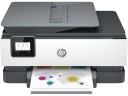Our Verdict
Compare to Similar Products
 This Product
Epson EcoTank ET-2800 | |||||
|---|---|---|---|---|---|
| Awards | |||||
| Price | $280 List $199.99 at Amazon | $160 List $99.99 at Amazon | $220 List $149.99 at Amazon | $150 List | $120 List |
Overall Score  |
|||||
| Star Rating | |||||
| Bottom Line | Good but not great printing performance, with incredibly low operating costs | A good document printer for home office use | A great budget-friendly printer that performs well in every metric and excels at affordable, high quality photo printing | Fast black and white printing, reasonable operating costs, and solid performance make this a great choice for a homes and small offices | A fast, monochrome laser printer with a small footprint, but limited in connectivity options |
| Rating Categories | Epson EcoTank ET-2800 | HP OfficeJet 8015e... | Epson Workforce Pro... | Brother Monochrome... | Brother HL-L2300D |
| Operating Cost (25%) | |||||
| Text Quality (25%) | |||||
| Graphics and Photos (25%) | |||||
| Ease of Use (15%) | |||||
| Printing Speed (10%) | |||||
| Specs | Epson EcoTank ET-2800 | HP OfficeJet 8015e... | Epson Workforce Pro... | Brother Monochrome... | Brother HL-L2300D |
| Type | All-in-one inkjet | All-in-one inkjet | All-in-one inkjet | Laser | Laser |
| Capabilities | Print, scan, copy | Print, scan, copy | Print, scan, copy, fax | ||
| Estimated Lifetime Cost of Ownership | $301 | $646 | $634 | $434.00 | $370 |
| Resolution (Black) | 5760 x 1440 dpi | 1200 x 1200 dpi | 4800 x 1200 dpi | 2400 x 600 dpi | 2400 x 600 dpi |
| Resolution (Color) | 5760 x 1440 dpi | 4800 x 1200 dpi | 4800 x 1200 dpi | Unspecified | Unspecified |
| Supported Paper Sizes | 4 x 6", 5 x 7", A6, Half Letter, Letter, A4, Executive, Legal, User definable (from 2.2 x 3.4" to 8.5 x 47.2") |
Letter; Legal; Government Legal; Executive; Statement; 4 x 6 in; 5 x 7 in; 13 x 18 cm; 8 x 10 in; 10 x 15 cm; L; Photo 2L; Envelope( #10, Monarch, 5.5 bar); Card (4 x 6 in, 5 x 8 in) | 3.5 x 5", 4 x 6", 5 x 7", 8 x 10",8.5 x 11", 8.5 x 14", A4, A6, half letter, executive | Letter, Legal, Executive, A4, A5, A6, B5, B6 (tray) Envelope, Custom Sizes (3.0-8.5" (w), 5.0-14" (l)) (manual feed) |
Letter, Legal, Executive, A4, A5, A6, B5, B6 |
| Measured Dimensions (excludes extensions) | 14.8" x 22.8" x 10.0" | 18.1" x 13.4" x 9.2" | 14.8" x 13.7" x 9.1" | 14.0" x 14.2" x 7.2" | 14.0" x 14.2" x 7.2" |
| Measured Weight | 9.3 Ib | 18 lb | 15.0 lb | 15.1 Ib | 15.0 Ib |
| Paper Handling Input | 100 Sheets plain paper, 20 sheets photo paper |
225 Sheets | 250 Sheets | 250 Sheets | 250 Sheets |
| Monthly Duty Cycle | Not specified | 20,000 Pages | 5,000 Pages | 15,000 Pages | 10,000 Pages |
| Auto 2-Sided Printing | No | Yes | Yes | Yes | Yes |
| Ink Cost per Ream: B/W | $1.55 | $34.98 | $28.56 | $18.95 | $16.66 |
| Ink Cost per Ream: Color | $0.93 | $22.21 | $23.94 | NA | NA |
| Claimed Pages Per Minute | 10 (black) 5 (color) |
24 | 15 | 32 | 27 |
| Measured Pages per Minute: Single-Sided B/W | 10 | 15 | 24 | 30 | 25 |
| Connectivity | Hi-Speed USB Wi-Fi 4 (802.11 b/g/n)9 Wi-Fi Direct |
1 Wireless 802.11a/b/g/n | 100Mbps Ethernet, Wi-Fi 802.11 b/g/n, USB 2.0 | Wireless 802.11 b/g/n, Hi-Speed USB 2.0, Wi Fi Direct | USB 2.0 - no wireless connection |
| Operating System Compatibility | Windows 10, Windows 8, 8.1 (32-bit, 64-bit), Windows 7 (32- bit, 64-bit), Windows Vista (32-bit, 64-bit), Windows Server 10 2003 SP2 or later, 2008, 2008R2, 2012, 2012R2, 2016, 2019, 2016 Mac OS X 10.6.8 — macOS 10.15.x11 |
Windows 10, 8.1, 8, 7,Windows Server 2008 R2 64-bit, Windows Server 2008 R2 64-bit (SP1), Windows Server 2012 64-bit, Windows Server 2012 R2 64-bit, Windows Server 2016, Chrome OS Windows XP and Windows Vista not supported | Windows 10 Windows 8, 8.1 (32-bit, 64-bit) Windows 7 (32-bit, 64-bit) Mac OS X 10.6 — macOS 10.13.x11 |
Windows 8.1, 8, 7 / Windows 10 Home / 10 Pro / 10 Education / 10 Enterprise Windows Server 2016 / 2012 R2 / 2012 / 2008 R2 / 2008 Mac OS X v10.10.5, 10.11.x, 10.12.x, 10.13.x Linux |
Windows Server 2008 R2 Mac OS X 10.7.x, 10.8.x, 10.9.x Windows XP Home Edition Windows XP Professional |
Our Analysis and Test Results
The Epson EcoTank ET-2800 is an excellent printer for those trying to keep operational costs down in a small home office environment, but not the best choice for speedy prints.
Performance Comparison
Text Quality
In our text quality printing metric, we tested each printer's ability to print both black and white text and maintain a high level of text resolution from one print to the next. Overall, we found the text printing quality of the Epson EcoTank ET-2800 was good enough to meet most needs.
In our black and white text quality testing, we found the darkest shade of black was grayer than the blacks produced by other printers. While not as pure black as other printers, the ET-2800 produced text without many noticeable defects. Our team occasionally noticed a darker streak, and the edges of the text look a little jagged once magnified, but the performance was more consistent than previous generations of EcoTank printers that we've tested.
Graphics and Photos
In our assessment of graphic and photo printing quality, we produced test prints and analyzed them for any lack of resolution, edge detail, pixelation, streaking, blemishing, and made observations on color quality. Instead of producing vibrant and stunning photo prints and sharply detailed business graphics, the Epson EcoTank ET-2800 fell a bit short of our expectations.
When testing photo printing abilities while on the highest print quality settings, we observed lighter colors were a little washed out, yellows looked a bit tan, and blues a bit gray. The Epson EcoTank ET-2800 performed similarly to photo printing in our business graphics testing. Again, we observed washed out lighter colors, while shadows were overly dark, as well as a general loss of detail. The most conspicuous defects were in the textures where the finer details were lost.
Despite our optimism for the Epson EcoTank ET-2800, our testing yielded prints that ranged from average to below-average when compared to its peers, exhibiting muted and undersaturated colors, a decreased sharpness, and a general lack of fidelity, making it a poor choice for those who require high-quality graphic and photo printing abilities.
Operating Cost
Where the Epson EcoTank ET-2800 really shines is in its unmatched, incredibly low operational costs. Epson's EcoTank line of printers are handily, and by far, the cheapest printers to operate long term on the market today.
The Epson EcoTank ET-2800 is unrivaled when it comes to operational costs. It can print 4500 of black and white paper for only $14 of ink while replacing 7500 colored pages at nearly the same price — $13.99. That works out to less than 1/100th of a cent for both black and white and color prints.
If the astonishingly low operational costs are the focus of your printing needs, and you are willing to sacrifice some fidelity, photo quality, and speed, then the Epson EcoTank ET-2800 is the best choice on the market today.
Ease of Use
Our ease of use metric tested and evaluated initial printer setup and unboxing, wireless setup, customer service, and the printer interface and usability. The Epson EcoTank ET-2800 earned an average score overall, for an all-around setup and user experience that is on par with most other printers tested by our team.
Initial printer setup unboxing isn't too difficult with the EcoTank ET-2800. It comes with a clear instruction manual that includes visuals, and the screen on the printer also provides step-by-step instructions that provide visuals throughout the process of loading the ink into the printer.
Pouring ink into the containers is both mess-free and straightforward, as well as a smoother process than with previous EcoTank models. We had almost no issues with jamming or alignment in the test prints at the end of the process. Wireless setup and connecting the Epson EcoTank ET-2800 to a network was also a fairly straightforward process, as you can expect from most models and manufacturers on the market these days.
Customer service, the printer app, and the support website are all straightforward. We did have to reach out to customer support for an ink clog, and their assistance had us back in action in no time.
The printer's display screen is quite small, but it can be angled to improve visibility and is also backlit, increasing its usability. Twelve buttons make it easy to navigate on screen menus, and the user experience is what you can expect from most printers on the market today. It is neither exceptional nor inadequate.
Printing Speed
The Epson EcoTank ET-2800 is not the fastest printer on the market and underperformed many of the other products we tested in our printing speed metric, which we broke down into the following tests: 2-page duplex, mixed text and photo speed, high resolution photo speed, 10 page duplex, and 10 page simplex test.
The mixed text and photo speed test took this model 5 minutes and 15 seconds to complete. This placed it toward the back of the test group. For comparison, the fastest models finished this test in less than 30 seconds. It really is not the fastest, especially with double-sided documents, due to the manual feeding requirement of duplex printing.
The ET-2800 struggled to do well on our high resolution photo speed test, requiring 5 minutes and 6 seconds to achieve the task. This is rather slow when it comes to high resolution photo printing and is actually ten times slower than the fastest models we tested.
This printer requires pausing and manually feeding paper to achieve duplex, double-sided prints requiring 166 seconds to achieve the task with manual intervention, for a modest 4 page per minute rate. On the simplex setting, it achieved the task in 61 seconds, which works out to an average 10 pages per minute for our 10 page test.
Should You Buy the Epson EcoTank ET-2800?
While the Epson EcoTank ET-2800 offers incredible operational costs, it is not particularly fast and cannot produce the quality of prints that many other high-end printers are capable of generating. Therefore, we can't recommend this model over many other great options unless low operating costs are your primary requirement.
What Other Printers Should You Consider?
While some may find that the Epson EcoTank ET-2800 has an attractive low operational cost, more demanding home users and office environments may want to look at better-performing printers like the affordable multi-function Epson Workforce Pro WF-4820. If you truly want the best all-in-one home printer, the HP Color LaserJet Pro MFP M283fdw is your best bet. This unit has sharp text, prints fast at 12 pages per minute, and has a very user-friendly interface.