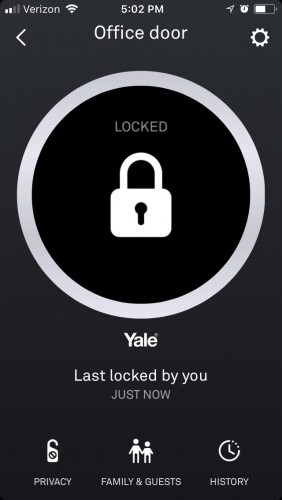Nest x Yale with Connect Review
Our Verdict
Compare to Similar Products
 This Product Nest x Yale with Connect | |||||
|---|---|---|---|---|---|
| Awards | Best Overall Smart Lock | Best Value Smart Lock | Best Smart Features | ||
| Price | $280 List $245.99 at Amazon | $230 List $127.98 at Amazon | $269 List $219.00 at Amazon | $124 List Check Price at Amazon | $260 List $259.00 at Amazon |
Overall Score  |
|||||
| Star Rating | |||||
| Bottom Line | Integrates well into existing Nest systems, but falls a bit short when it comes to remote access sharing | An easy to install option with great security, good connectivity, and is easily used with just about any smart home system | Streamlined smart features in an easy to install and high-security package | An affordable home device that works well with the Wyze smart home ecosystem | One of the best options for people that want to be able to share access to their home and check on the status of the front door remotely |
| Rating Categories | Nest x Yale with Co... | August WiFi Smart | Schlage Encode | Wyze Lock | Schlage Sense with... |
| Smart Features (35%) | |||||
| Keyless Entry (25%) | |||||
| Security (25%) | |||||
| Installation (15%) | |||||
| Specs | Nest x Yale with Co... | August WiFi Smart | Schlage Encode | Wyze Lock | Schlage Sense with... |
| Apple HomeKit | No | Yes | No | No | Yes |
| Amazon Alexa | No | Yes | Yes | Yes | Yes |
| Google Assistant | No | Yes | Yes | Yes | Yes |
| Smartphone Compatible | With Included Hub | Yes | Yes | Yes | Yes |
| Z-Wave | No | Yes | No | No | Yes |
| Zigbee | No | No | No | Yes | No |
| ANSI Rating | Grade 2 | Grade 1 | Grade 1 | Grade 3 | Grade 3 |
| Uses Existing Deadbolt or Full Replacement | Replacement | Existing | Replacement | Existing | Replacement |
| Deadbolt Included | Yes | No | Yes | No | Yes |
| Backset | 2 3/8" or 2 3/4" | 2 3/8" or 2 3/4" | 2 3/8" or 2 3/4" | 2 3/8 or 2 3/4 | 2 3/8" or 2 3/4" |
| Door Thickness Range | 1 3/8" - 2 1/4" | 1 3/8" - 2 1/4" | 1 3/8" - 1 3/4" | 1 3/8" - 1 3/4" | 1 3/8" - 2 1/4" |
| Face Bore Hole Diameter | 2 1/8" | 1 1/2" or 2 1/8" | 2 1/8" | 2 1/8" | 2 1/8" |
| Power Requirement | AA Batteries | Pre-installed batteries | AA Batteries | AA Batteries Hub plugs into the wall |
AA Batteries Hub plugs into the wall |
Our Analysis and Test Results
The Nest x Yale replaces your entire current door deadbolt. It connects easily with the included Nest hub and boasts an ANSI security grade of 2.
Performance Comparison
Smart Features
The Nest x Yale only works in conjunction with the nest app. That means no integration with things like Alexa and Google Assistant. This is really only a software limitation, so it could change at any point, but as of now, this is a Nest-only device.
Controlling the lock through the Nest app is easy and works well. It lets you set keycodes for the lock, open and close it remotely, and see a full activity log of what the lock has done. So if all you want is a smart lock that you can control remotely from an app, the Nest x Yale would likely be a worthy addition to your home.
The Nest x Yale's smart features begin to fall apart with remote access sharing. Most access sharing must be done through the app, which means the people you want to share access with need both a Nest account and the app. While both of these things are free, it certainly presents a hurdle if you suddenly want to share access to your home with a new dog walker or babysitter. Also, while the app lets you easily create time-constrained keypad codes that can then be shared with other people who have the Nest app, we often ran into issues. Nearly 50% of the time, we received error messages when the app tried to produce a keycode, resulting in no shared access.
You can get around these sharing issues in a couple of ways. First, you can create a new keycode for the lock and simply text that code to someone. However, Nest does not let you create time constraints for these types of codes, so you are essentially sharing 24/7 access until you delete the code. This may work if you're meticulous about manually managing those codes, but it certainly doesn't feel smart. You can also lock/unlock the lock remotely, so someone could text you when they get to your door, and then you could hop into the app and unlock the door. Again, the user input required here doesn't feel very smart.
Keyless Entry
There are two ways to open the Nest x Yale without a key. The first is by punching in a keypad code. The second is taking out your phone, opening the Nest app, and pushing a button. Both methods were effective in our testing, though we would probably opt for just punching in a keycode instead of fumbling around with a phone. The one exception might be if we had a lot of groceries to carry, in which case you could use the app to unlock the door from your car before filling your arms with groceries.
Ironically, the one thing that kept the Nest from getting a top score in this category is that it doesn't have the option to use a physical key. While this does make it harder to pick the lock, it also means you can be locked out of your house if the lock's battery dies. In that case, you can hook up a 9-volt battery from the outside to temporarily give the lock power, but this feels like much more of a hassle than just keeping a key hidden in your glove compartment for the odd time when the lock runs out of battery.
Security
The Nest x Yale is rated as ANSI Grade 2, meaning that it surpasses the minimum security standards required for residential locks but doesn't quite meet commercial lock standards. The Nest x Yale also lets you set up auto-locking with a custom delay. Whereas most locks automatically lock after 30 seconds of inactivity, you can set the Nest to do this more quickly or to wait a bit longer. This means you can set it so you won't get locked out when walking out to the mailbox and back. We found this auto-locking feature to be effective; we never ran into an instance where it failed.
Installation
The Nest x Yale installs in the vast majority of standard doors with only the use of a screwdriver. It's very unlikely you'll have to do anything more unless you have a custom door frame. If you're not the DIY type, you can easily find a Nest expert in your area that will install the lock for a fee.
Once the lock is installed, getting it hooked up to the internet and talking to the Nest app is fairly seamless. Nest is no stranger to smart devices, and the software setup reflects this. You will need either a Nest Connect Hub or a Nest Guard security system to connect the lock to your WiFi network and unlock its smart features.
Should You Buy the Nest x Yale?
All smart locks are more expensive than “dumb locks”, particularly with the often additional cost of the required smart home hub. If you've already invested in other Nest products, the Nest x Yale's integration into that existing system gives it a bit of a bump in value and usability.
What Other Smart Locks Should You Consider?
The Nest x Yale is functional but not great. It's not without its glitches, especially when trying to share codes. Yet, it's a worthwhile purchase if you've already invested in the Nest ecosystem and want to be able to monitor your lock remotely. However, if this is your first foray into smart home technology, we like the August WiFi Smart far better — it integrates with more hubs, is even easier to use, and a more affordable option.