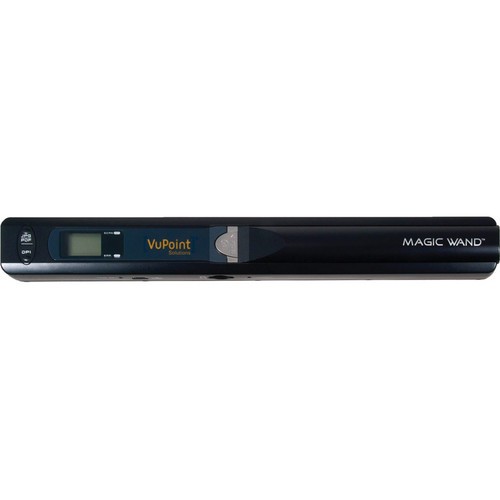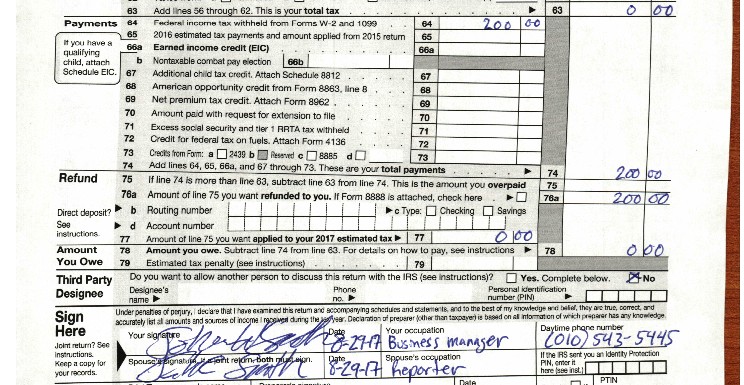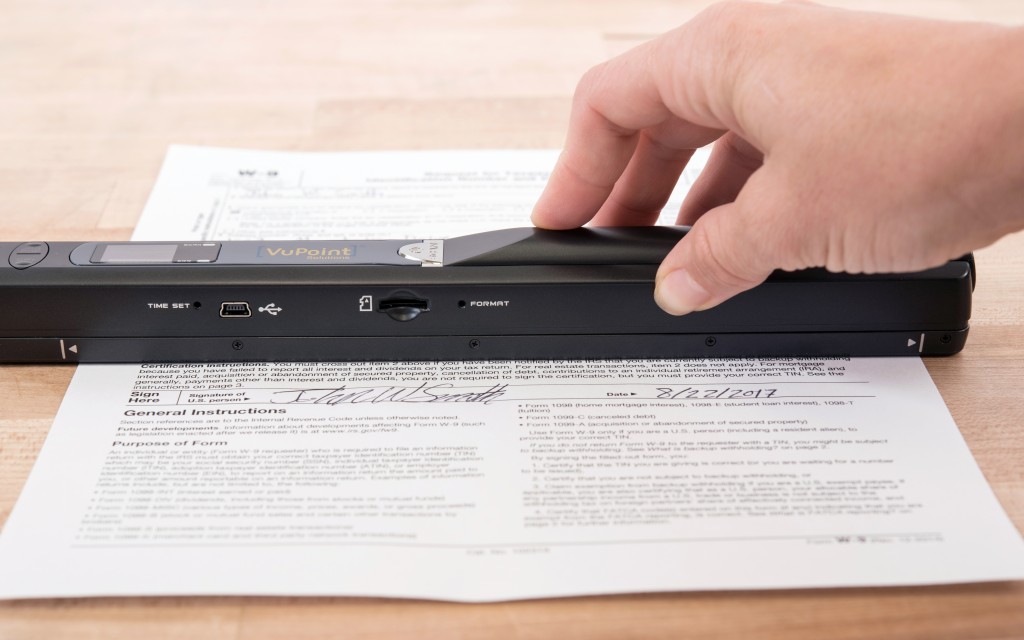VuPoint Solutions Magic Wand Review
Our Verdict
Our Analysis and Test Results
The Magic Wand does not deliver on the ease and whimsy inherent in its name. Instead of a charmingly effortless and straightforward experience, it delivers one full of rage and expletive-laden rants; therefore, we would not recommend it.
Performance Comparison
The Magic Wand earned an all-time low overall score in our testing, as you can see in the table above. The following section details the experiences that led to that low score and why you'd be better off with a $4 phone app.
Scan Quality
The Magic Wand earned one of the worst scores in our scan quality testing. The poor result is a product of the Magic Wand's scanning technique, which requires the user to slide the scanner over the document. If you have steady hands like the Sundance Kid, that can result in a reasonably good scan. If you move the scanner with anything less than machine-like precision, however, the scan comes out with distorted waves in it, often making an entire line of text illegible. Compare this with using the Scanner Pro App and your phone's camera to get a near-perfect PDF, and you'll wonder why anyone would ever use the Magic Wand.
Speed
We gave the Magic Wand a very low score in our speed testing. We were never able to get an actual speed reading from the scanner because we could never get to the end of our 10-page speed test document without at least a few of the pages looking totally unreadable. With the Scanner Pro App, we could scan three double-sided pages a minute consistently, and the scans looked great.
Software
The Magic Wand earned another low score in our software testing. First of all, the software does not have optical character recognition, so you cannot create PDFs with searchable text. Secondly, you'll have to use third-party drivers if you want to use the Magic Wand with a Mac, and thirdly it isn't easy to figure out where your PDF files are being saved.
User Friendliness
As we mentioned above, getting a quality scan from the Magic Wand is an exercise in patience, fine motor control, and anger management. Accordingly, it earned a low score of user-friendliness.
Should You Buy the VuPoint Solutions Magic Wand?
The Magic Wand provides an abysmal user experience, and it is tough to capture high-quality scans with it. We do not recommend this scanner to anyone, regardless of how intriguing the concept is. There are many other models in our review of top-ranked scanners that will do a great job with your documents.
What Other Scanners Should You Consider?
The Magic Wand has a lower than average list price, but seeing as we found it almost unusable, we would consider this a very poor value. If you are working with a tight budget, the Scanner Pro App is a far better option, and it is free. If you are willing to spend just a couple more bucks, you can get the Brother DS-640 which scored relatively high in most of our tests and is a fraction of the price of similarly performing machines.