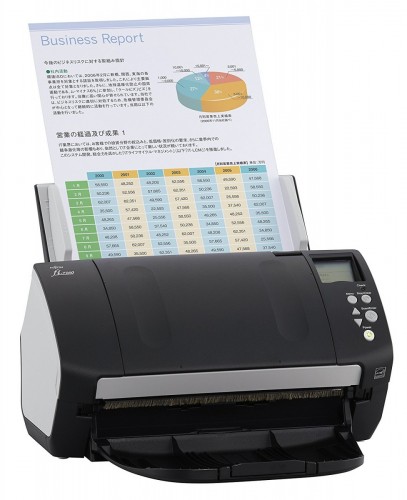Fujitsu Fi-7160 Sheetfed Review
Our Verdict
Our Analysis and Test Results
The Fujitsu Fi-7160 excels when you need to regularly scan lots of very long documents, with its enormous 80-page capacity. As a result, it was one of the top overall scorers in our testing. Its chief attribute is its high-capacity document feeder, so if you never scan documents that are over 50 pages, this scanner may not be worth the high price.
Performance Comparison
Scanning Performance
The Fujitsu Fi-7160 was just behind the top scorers in our scanning performance testing. However, it handled pretty much any text-based scanning very well. Standard text, bold text, and handwritten text all came out looking nearly as good as the originals.
The Fi-7160 even handled receipt ink, which can be problematic for some scanners. The scanned receipts occasionally came out a little blotchy but never illegible. It only missed out on a top score because it didn't produce true-to-color scans when scanning color documents. Color scans from this machine always appeared to be a bit faded. However, this feels like a minor drawback for a document scanner, and we think just about everyone will be more than pleased with this model's scan quality.
Speed
The Fujitsu Fi-7160 was one of the fastest models we tested. The Fujitsu Fi-7160 tore through our 10-page duplex testing document in 29 seconds, resulting in a speed measurement of 21 pages per minute. Speed, along with its huge 80-page document feeder, allows it to process an 80-page document in just over four minutes. Other scanners were noticeably faster in our testing, logging an astounding speed up to 67 pages per minute. However, the the Fi-7160's document feeder capacity is much larger, so it is still better for very long documents.
Software
The Fujitsu Fi-7160 was about average in our software testing. Its included software package works well, but it has a bit of a learning curve compared to other models.
First off, it is not compatible with Mac operating systems, so Mac users are pretty much out of luck. There are 3rd party Mac drivers available online, but we found that most of them were rather clunky. All the various settings you need to ensure your long document gets scanned the way you want are available, but the interface is not very intuitive. You'll probably find yourself checking the manual or doing a google search the first time you do something. The optical character recognition also works reasonably well, well enough to find a document by searching for a keyword. However, turning it on requires searching through many arcane menus before you find it.
In comparison, the ScanSnap software sold with the Fujitsu iX1600 ScanSnap was much more user-friendly and is Mac compatible. So if you're not the most tech-savvy, we would suggest learning to live with the slightly smaller automatic document feeder and opting for the iX1600 instead.
User Friendliness
The Fujitsu Fi-7160 earned a fairly high score in our user friendliness testing. In short, the Fujitsu Fi-7160 is hard to set up, but once you get it going (and get over the software learning hump we described above), it is relatively easy to use. Setup was arduous and took us 50 minutes, which was triple the average time. Once that is over, the interface is straightforward and easy to use via a digital readout on the unit that lets you know what settings are selected. The automatic document feeder and paper tray keep everything neat, and we never had any issues with jamming.
Should You Buy the Fujitsu Fi-7160 Sheetfed?
Whether the Fujitsu Fi-7160 is a good choice for you depends on how much you value your time. It is at the higher end of the price range of tested models, but if your days are filled with large scanning jobs, its 80-page document feeder makes more of that job automated, leaving you to tend to other tasks. If this level of efficiency appeals to you, then the Fi-7160 is a good choice, but for most people, we recommend looking at other models in our review of the top-ranked scanners.
What Other Scanners Should You Consider?
The Fujitsu Fi-7160 has a big, 80-page document feeder, making it great for those that have to scan a lot. However, most other scanners in our review cost less than a third of the price, so you are paying a lot more for a little bit of time saved. The Fujitsu iX1600 ScanSnap has a 50-page document feeder, which should be sufficient for most users, and it is sold at a price that is manageable for those trying to outfit a home office.