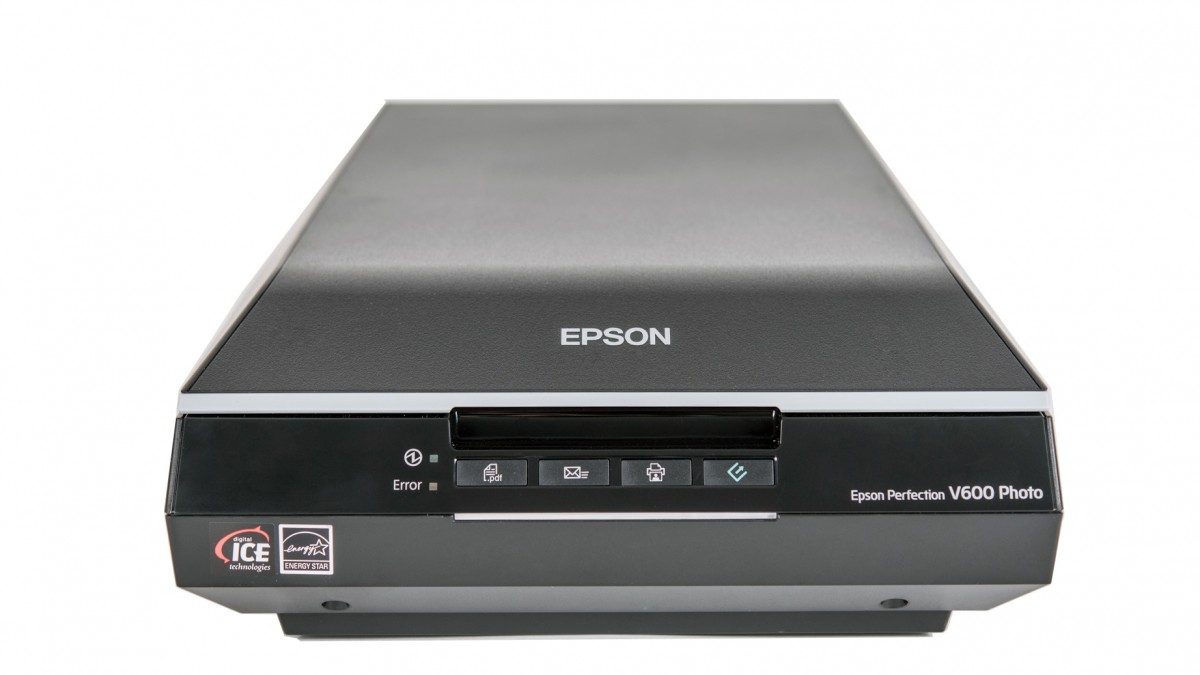Epson Perfection V600 Review
Our Verdict
Compare to Similar Products
 This Product Epson Perfection V600 | |||||
|---|---|---|---|---|---|
| Awards | Best Overall Scanner | Best Portable Scanner | Best Bang for the Buck | ||
| Price | $350 List $349.99 at Amazon | $329 List $229.00 at Amazon | $180 List $149.99 at Amazon | $120 List $119.99 at Amazon | $0.00 List |
Overall Score  |
|||||
| Star Rating | |||||
| Bottom Line | Good if you value accuracy, but photo scans could be better | We love this scanner for its speed, user-friendliness, and also it's all-around performance at a fair price | Great performance from a portable scanner that isn't to bad on the wallet | While not the fastest, it excels in every aspect at a relatively low price | You can give it a try without any risk, and packs a lot of performance into a phone app, but isn't great for longer documents |
| Rating Categories | Epson Perfection V600 | Canon ImageFORMULA R40 | Epson WorkForce ES-60W | Brother DS-640 | Scanner Pro App |
| Scanning Performance (35%) | |||||
| Speed (30%) | |||||
| Ease of Use (20%) | |||||
| Software (15%) | |||||
| Specs | Epson Perfection V600 | Canon ImageFORMULA R40 | Epson WorkForce ES-60W | Brother DS-640 | Scanner Pro App |
| Paper Sizes | Max: 8.5" x 11.7" | Max: 8.5" x 14" Min: 2" x 2.1" |
Max: 8.5" x 72" | Max: 8.5" x 32" | Any size |
| Resolution | 6400 x 9600 dpi | 600 dpi | 1200 dpi | 600 x 600 dpi | N/A |
| Simplex/Duplex | Simplex | Duplex | Simplex | Simplex | Simplex |
| Automatic Document Feeder | No | 60-page | No | No | No |
| Measured Pages Per Minute | N/A | 16.7 | 7.5 | 4.0 | 3.0 |
| Weight | 9.0 lb | 6.2 lb | 0.7 lb | 1.0 lb | N/A |
Our Analysis and Test Results
If you're looking to scan old film negatives or slides, the Epson Perfection V600 is one of the least expensive options around. If you're just looking to digitize printed photos, you can get away with an even less expensive model, but this is the best deal we've found for scanning film negatives and slides.
While we generally liked the Epson V600, we did have some trouble with its software, which impacted its overall score. For more specifics on its performance attributes, read on.
Performance Comparison
Scanning Performance
The Epson V600 is a very capable flatbed scanner, but unless you're specifically looking to scan film negatives or slides, you can find a better value scanner.
Photo Scanning Quality
The Epson Perfection V600 lives up to its name when scanning photos, creating near-perfect representations of the originals. We say 'near perfect' because you will always lose some quality when converting an image. Sometimes, the scans have a noticeable, albeit slightly, less sharp or vibrant quality than the originals.
The Epson Perfection V600 does offer optional image enhancement (they call it ICE - image correction and enhancement). We found that this primarily focuses on removing damage, like cracks and dust that have damaged a photo. Some color enhancement modes can also revive the vibrancy of older-looking images, but we think most photographers will want to do their editing outside of the Epson software.
Text Scanning Quality
Like other flatbed models we tested, the Epson V600 produces good-looking text, though tiny fonts may look a bit fuzzier than what high-end document scanners produce. It is undoubtedly of a high enough quality to handle all of your text-based documents, though it scans them very slowly. It also offers optical character recognition, rendering text-searchable documents. We found this to work quite well, with only a few words missed here and there.
Speed
Like most bed scanners, the V600 has no document feeder and is relatively slow. It's hard to nail down the speed of bed-style models because things like the composition/color of the document and what settings you're using can change how quickly or slowly a device can scan. That said, starting the clock upon opening the scanner's lid to position the page and stopping it upon lifting the page off of the bed took us an average of 40 seconds to scan an 8x11 page, with some large photos taking up to 60 seconds. While it's slow, it isn't terrible relative to other bed scanners. However, the lack of a document feeder, and slower speed, isn't a great choice if you need to scan lots of long documents. In that case, a scanner with a document feeder is a much better option.
Software
Compared to the software of other flatbed models, we found the V600's included bundle to be less refined and more challenging to use than other scanner software. Navigating through settings and file management felt much less intuitive than other programs we used, and we found that the software ran very slowly whenever we used it on a Mac OS device. The software does include an extension for recognizing text, meaning you can create scans with searchable text. However, you have to jump through some settings hoops to accomplish this.
User Friendliness
We found the Epson Perfection V600 was relatively easy to use in our testing. We had it up and running within 10 minutes of opening the box, and though the on-device buttons weren't exactly intuitive, we were still able to get some scans made before reading the manual. While more advanced tasks that require using the software could sometimes get a bit confusing, the barebones of the V600 are generally clean and simple.
Should You Buy the Epson Perfection V600?
The Epson Perfection V600 is a great and relatively inexpensive addition to your workspace and is especially helpful for anyone that wants to digitize old film negatives and projection slides. If you just want to digitize printed photos, it is still a great option but probably has features that you won't use, driving up the price as well.
What Other Scanners Should You Consider?
The Epson Perfection V600 is one of our favorite scanners if you want something that can scan film and slides, but it is a bit pricey if you're only looking to scan printed photos, and it is not equipped with enough power or the correct features to scan long documents. An alternative for scanning justimages is the Epson Perfection V39 II. If quickly scanning text is your top priority, the Fujitsu ScanSnap iX1600 is a great option.