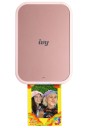HP Sprocket Review
Our Verdict
Compare to Similar Products
 This Product HP Sprocket | |||||
|---|---|---|---|---|---|
| Awards | Best Value for High Volume Printing | Best Value for Wide Format Prints | Best Mini Printer | ||
| Price | $80 List $79.99 at Amazon | $330 List $249.00 at Amazon | $400 List $249.99 at Amazon | $100 List $79.00 at Amazon | $100 List |
Overall Score  |
|||||
| Star Rating | |||||
| Bottom Line | This mini printer had some of the worst image outcomes of the class | This printer delivers high-volume, great-quality photos at a delightfully low cost per print | This printer yields high-quality images at a reasonable price | Portable, reliable, and fun to use - this printer delivers in nearly every way | A tiny printer for anyone who misses the days of waving a polariod while waiting for it to develop |
| Rating Categories | HP Sprocket | Canon PIXMA G620 | Epson Expression HD... | Canon IVY 2 Mini | Fujifilm Instax Min... |
| Color Prints (35%) | |||||
| Black and White Prints (35%) | |||||
| Print Capabilities (15%) | |||||
| Operating Cost (10%) | |||||
| Set-up (5%) | |||||
| Specs | HP Sprocket | Canon PIXMA G620 | Epson Expression HD... | Canon IVY 2 Mini | Fujifilm Instax Min... |
| Cost Per Print | $0.50 | $0.05 | $0.45 | $0.50 | $0.75 |
| Measured Print Time | 39 seconds | 157 seconds | 34 seconds | 30 seconds | 20 seconds |
| Max Photo Dimensions | 2" x 3" | 8.5" x 47" | 13" x 44" | 2" x 3" | 2" x 3" |
| Print Resolution | 313 x 400 dpi | 4800 x 1200 dpi | 5760 x 1440 dpi | 313 x 512 dpi | N/A |
| Printing Technology | In paper, thermal-activated dye | Inkjet | Inkjet (Piezo DOD) | ZINK™ (Zero Ink) | Instant Film |
| Color Palette (ink cartridges) | N/A | Gray, Black, Red, Cyan, Magenta, Yellow | Cyan, Magenta, Yellow, Black, Gray, Red | N/A | N/A |
| Measured Dimensions | 1" x 3.2" x 4.6" | 17.2" x 12.5" x 5.8" | 6.3" x 18.7" x 14.5" | 5" x 3.3" x 1" | 3.6" x 4.9" x 1.4" |
| Connectivity | Bluetooth | Hi-Speed USB Wi-Fi Wireless PictBridge |
Hi-Speed USB Wi-Fi Wi-Fi Direct Ethernet |
Bluetooth | Bluetooth |
| Memory cards supported | No | No | No | No | No |
| LCD screen | No | Yes | Yes | No | No |
| Ink type | N/A | Dye-based | Dye-based | N/A | N/A |
| Scanner | No | Yes | No | No | No |
| Battery | Yes | No | No | Yes | Yes |
| Operating system requirements | Android iOS |
Windows 10, Windows 8.1, Windows 7 SP1 macOS v10.12.6 - 10.15 |
Windows 10 8/8.1/Windows 7 (32-bit, 64-bit) Windows Vista (32-bit , 64-bit) Mac OS X 10.6.8 — macOS 10.12.x6 |
Compatible OS iOS: 12.0 or later Android™: 6.0 or later |
Android iOS |
| Touch Screen | No | No | No | No | No |
Our Analysis and Test Results
We were not impressed with this machine. The prints looked abysmal when comparing their photos to desktop models. The Sprocket's test images were unsatisfactory even among mini printers. Suffice it to say, there are better options within this model's price range.
Performance Comparison
Likes
We like the mini printer concept. We think that a picture is not a photograph until you print it, and mini printers like this one make that easier than ever. Additionally, we like that you can do some creative edits on your phone before printing.
Another check in the pro column for the HP Sprocket — and mini printers in general — is that it is easy to set-up. The process is as simple as downloading an app onto your phone and connecting to the printer via Bluetooth. That's it.
Dislikes
Simply put, this printer did not fare well in our evaluations. Its color renditions were pretty bad, and the black and white test images came out looking bazaar. Suffice it to say that this machine is not cut out for printing in grayscale.
Should You Buy the HP Sprocket?
We don't have much positive to say about this printer except that it is a fun and fairly inexpensive way to get pics off your mobile device and into the hands of loved ones. If you're shopping for a mini printer, this review has better devices for about the same price.
What Other Photo Printers Should You Consider?
The HP Sprocket is in the same price range as mini printers rendering much higher quality images, so we do not find it to be a very good value. The Canon IVY 2, a top-notch mini printer, costs less than this model.