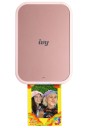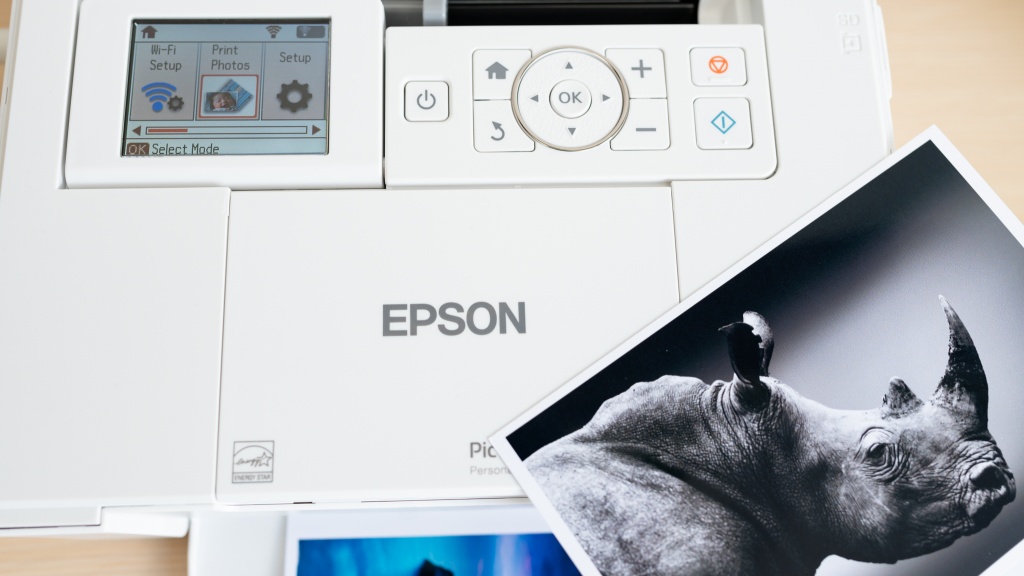Epson PictureMate PM-400 Review
Our Verdict
Compare to Similar Products
 This Product
Epson PictureMate PM-400 | |||||
|---|---|---|---|---|---|
| Awards | |||||
| Price | $270 List $249.99 at Amazon | $600 List Check Price at Amazon | $400 List $425.32 at Amazon | $130 List $139.99 at Amazon | $100 List $79.00 at Amazon |
Overall Score  |
|||||
| Star Rating | |||||
| Bottom Line | This spendy machine is among the best of mid-size printers in color rendition and dynamic range | If you're in the market for a full-size printer then this relatively inexpensive unit is a decent option, with the main drawback being the set-up | This printer yields high-quality images at a reasonable price | This convenient printer renders decent 4" x 6" photos with the swipe of your smartphone | Portable, reliable, and fun to use - this printer delivers in nearly every way |
| Rating Categories | Epson PictureMate P... | Canon PIXMA Pro-200 | Epson Expression HD... | Canon SELPHY CP1300 | Canon IVY 2 Mini |
| Color (35%) | |||||
| Black and White (35%) | |||||
| Print Capabilities (15%) | |||||
| Operating Cost (10%) | |||||
| Set up (5%) | |||||
| Specs | Epson PictureMate P... | Canon PIXMA Pro-200 | Epson Expression HD... | Canon SELPHY CP1300 | Canon IVY 2 Mini |
| Resolution (dots per inch) | 5760 x 1440 | 4800 x 2400 | 5760 x 1440 | 300 x 300 | 313 x 512 |
| Max photo dimensions | 5" x 7" | 13" x 39" | 13" x 44" | 4" x 6" | 2" x 3" |
| Cost per print (4" x 6" or mini print) | $0.45 | $0.38 | $0.45 | $0.43 | $0.50 |
| Machine dimensions | 3.3" x 9" x 6.9" | 25" x 14.6" x 7.8" | 6.3" x 18.7" x 14.5" | 2.5" x 7.1" x 5.4" | 5" x 3.3" x 1" |
| Printing technology | Inkjet (Piezo DOD) | Inkjet (Theromal DOD) | Inkjet (Piezo DOD) | Inkjet (Dye- sublimation) | ZINK™ (Zero Ink) |
| Print time per 4" x 6" (or mini print) | 86 seconds | 66 seconds | 34 seconds | 51 seconds | 30 |
| Color palette (ink cartridges) | Cyan, Magenta, Yellow, Black | Black, Gray, Light Gray, Cyan, Photo Cyan, Magenta, Photo Magenta, Yellow | Cyan, Magenta, Yellow, Black, Gray, Red | N/A | N/A |
| LCD screen | Yes | Yes | Yes | Yes | No |
| Touch Screen | No | No | No | No | No |
| Battery | No | No | No | Yes (sold separately) | Yes |
| Memory cards supported | SD, SDHC, SDXC, MiniSD, MiniSDHC, MicroSD, MicroSDHC, MicroSDXC | N/A | N/A | SD, SDHC, SDXC, miniSD, miniSDHC, microSD microSDHC and microSDXC | No |
| Ink type | Dye-based | Dye-based | Dye-based | Dye-based | N/A |
| Roller paper | No | No | No | No | No |
| Connectivity | Hi-Speed USB 2.0/Wireless 802.11 b/g/n5, WiFi Direct4 Printing from a Mobile Device: Epson Connect 6, Epson Email Print, Epson iPrint Mobile App, AirPrint, Google Cloud Print, Android Printing, Remote Print |
Hi-Speed USB, Ethernet (10/100), Wireless1 (IEEE 802.11a/b/g/n, 2.5/5.0GHz), Wireless PictBridge | iPad, iPhone and Android tablets, Alexa and smartphones; Ethernet networking, andard Connectivity: Hi-Speed USB, USB Host, Wireless 802.11 b/g/n5, Wi-Fi Direct 5, Ethernet 10/100 |
Wi-Fi (Wireless LAN, 2.4 GHz, IEEE 802.11b/g) Memory Card Slot PictBridge (USB) & Wireless PictBridge (Wireless LAN) Hi-Speed USB (Cable not included) USB Flash Memory |
Bluetooth® 5.0 |
| Operating system requirements | Windows 7 (32-bit, 64-bit), Windows 8.x (32-bit, 64-bit), Windows Vista (32-bit, 64-bit), Windows XP SP3 (32-bit), Windows XP Professional x64 Edition Windows 10, Mac OS X 10.6.8 — 10.10.x8; Internet access is required to install drivers and software. |
Windows 10, Windows 8.1, Windows 7 SP1, Mac OS X v10.11.6 - macOS v10.15, 14 iOS, Android, Windows 10 Mobile | Windows 10 8/8.1/Windows 7 (32-bit, 64-bit) Windows Vista (32-bit , 64-bit) Mac OS X 10.6.8 — macOS 10.12.x6 |
Windows:12 Windows 10, Windows 8.1, Windows 7, Windows 7 SP1 Mac:13 Mac OS X v10.10.x - macOS v10.12 (Sierra) Mobile Operating Systems:14 iOS, Android™, Windows 10 Mobile, Amazon Fire devices15 |
Compatible OS iOS®: 12.0 or later Android™: 6.0 or later |
| Scanner | No | No | No | No | No |
Our Analysis and Test Results
The Epson PictureMate PM-400 is at the top end of the mid-size printer class in overall performance. However, this status belies the drawback inherent in this machine's performance. This model renders colors on par with machines costing hundreds of dollars more, yet the resolution is poor. This machine has a broad dynamic range, yet it slumps in the dark grays. This machine has a below-average cost per print, but it is relatively expensive. Despite the inconsistencies, this machine fills a hole in the market left by the other mid-size models: it's compact and kicks out quality prints up to 5" x 7".
Performance Comparison
Likes
We have to say that we were really surprised at the Epson PictureMates's color output. It is top-notch. Despite some of the stepped transitions in the dark grays, we were also quite impressed with the range of tones from white to black — what is referred to as the dynamic range.
While the printer doesn't have many options for paper and print sizes, it has more than some other top-ranked photo printers. This machine would be a good option for printing pics for the photo album or hanging them on the fridge.
Dislikes
The main thing we don't like about this machine is the cost. It is significantly more expensive than its peers, and we do not see what one is getting for that extra money. True, the color is good, but the resolution is really poor. Yes, the dynamic range is good, but not so good as to warrant the price hike.
Our tests for color and grayscale were run on both economy and high-end paper. Unfortunately, this machine's best work is done on high-end paper, potentially adding to the long-term operating costs.
Should You Buy the Epson PictureMate PM-400?
Long story short, the results of the Epson PictureMate PM-400 tests were all over the place. In some evaluations, the machine punched way above its weight. However, the machine followed up these performances with utter flops. Add a hefty price tag to this, and it should be no wonder why this machine garnered no awards.
What Other Photo Printers Should You Consider?
We do not find the Epson PictureMate PM-400 to be a very good value. Like the Canon SELPHY CP1300, other mid-sized options produce higher-quality photographs. See our photo printer review to see which printer is the best option for your specific needs.