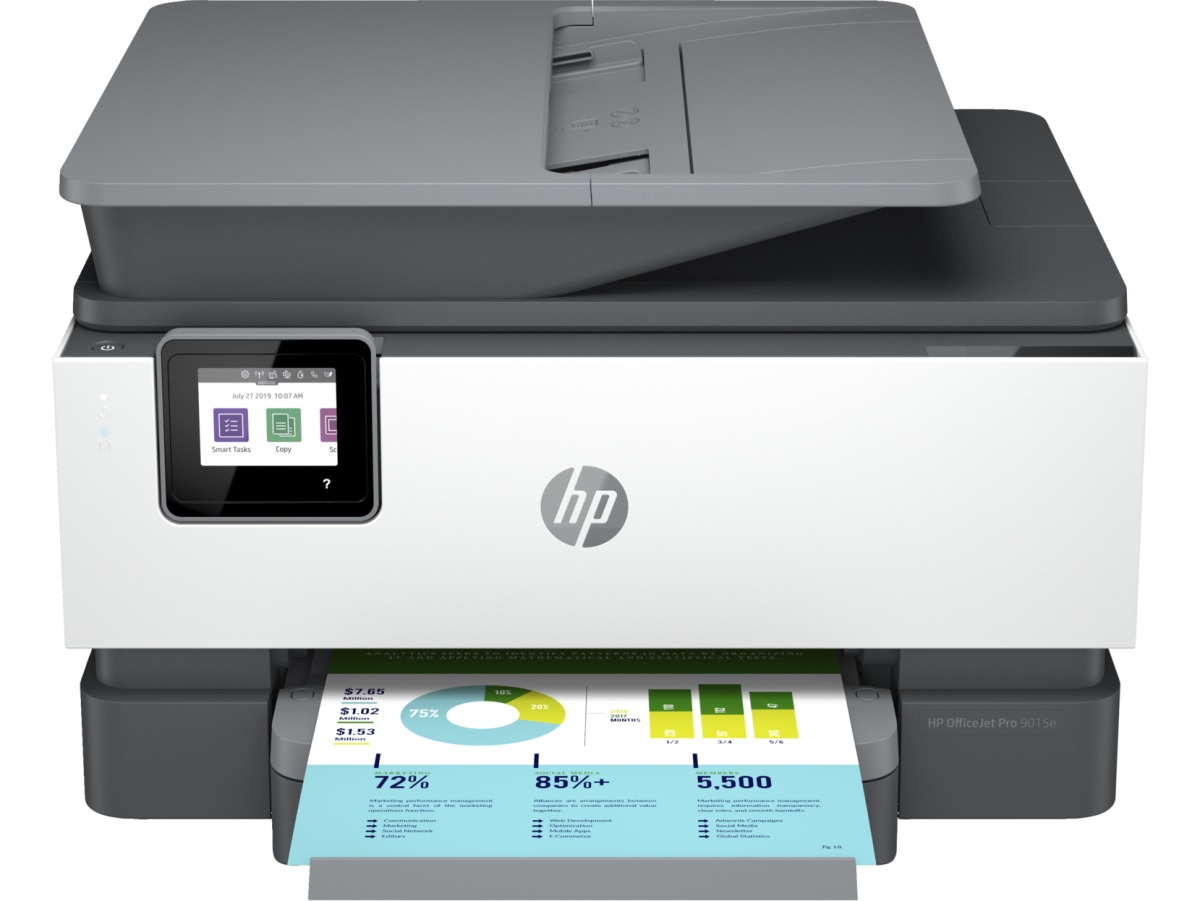HP OfficeJet Pro 9015e Review
Our Verdict
Our Analysis and Test Results
The HP OfficeJet Pro 9015e is a compact inkjet printer that does everything well. It can pump out 15 simplex pages and nine duplex pages per minute, has some of the best text quality that we measured, decent picture and graphic quality, and is fairly easy to use. The only real detractors we found were most notable in its graphic printing performance, but even those issues were marginal. The 9015e is a great printer for those looking for something budget-friendly and that continuously performs well.
Performance Comparison
Text Quality
The HP OfficeJet Pro 9015e offers a high level of text quality in prints but proved to be rather average when compared to the very best. While we observed fairly consistent quality black and white text with sharp resolution, we also observed frequent smearing, text with occasional light spots, and bleeding through. Our team even cleaned the printer heads to see if the printing improved to no positive effect. Upon closer microscopic inspection, black text printed with monochrome settings had color dots inks present.
Graphics and Photos
The HP OfficeJet Pro 9015e produces decent photos and graphics, landing a solid score in this metric. The photo prints produced displayed a great range of colors and good detail.
We did notice some minor smudging when testing graphic prints, in particular black over color backgrounds. Otherwise, the prints displayed vibrant colors and legible text without streaks or blemishes. The overall resolution was sharp, but we did find some minor color quality issues. While mostly accurate, some colors, in particular blues, were oversaturated. This seems to be a common and historical theme with many of the HP printers tested.
The HP OfficeJet Pro 9015e does a great job at photo and graphic printing for the price. Some more expensive printers in our lineup did expectedly better, but a slew of printers also did a lot worse.
Operating Cost
The HP OfficeJet Pro 9015e has a decent black and white cost per page score ($18 per ream), outclassing most of the other printers in our lineup. However, it's worth noting black and white prints also seem to utilize color inks.
Its color cost per ream comes out to about $17.85, which is also quite good when compared to the rest of the printers we tested. That works out to 4 cents per page for black and white prints as well as color prints, which is significantly cheaper than the average for the test group.
If printing large volumes of color photos and graphics at a lower cost is a priority, or lots of black and white documents that don't need the greatest level of text quality, you might consider this model. The estimated lifetime cost of the HP OfficeJet Pro 9015e is among the least expensive in our lineup.
Ease of Use
The HP OfficeJet Pro 9015e struggled a bit during the initial setup but was fairly easy to navigate after everything was up and running. While not the best printer in terms of ease of use, the 9015e performed strongly compared to the rest of our lineup, making it still a great buy for the do-it-all package that it provides.
We found that this printer's cartridges were quite finicky to load, and it took us multiple attempts to get them to sit properly. Our team struggled to connect the printer via the HP app during the initial setup, requiring a manual configuration to get it connected to our network. The app itself, while not the fastest, seems faster than previous iterations.
All-in-all, the built-in touch display is easy to navigate and is aided by three smart buttons that light up when they can be used. The HP OfficeJet Pro 9015e includes a hideaway paper drawer and supplementary secondary paper sleeve that you can load with extra paper. We were impressed with this printer's paper capacity, although that capacity adds to the unit's overall larger size.
Printing Speed
We were impressed with the speed of the HP OfficeJet Pro 9015e, which was able to print our 10 simplex pages and 10 duplex pages at rates of 14 and 18 pages per minute, respectively. That is slightly faster than the average for the test group for both.
It also performed well in our mixed color graphic and text document test, printing 10 pages in about 1 minute and 25 seconds. We saw no striping in the images, crisp text, and vibrant colors. Its high-resolution, full-page photo test print took 1 minute and 37 seconds to complete with notably good quality.
Should You Buy the HP OfficeJet Pro 9015e?
The HP OfficeJet Pro 9015e might work for those budget-conscious home offices that print frequently and need those prints to be good quality. However, it is not the best at any one thing, and while reasonably priced, other printers offer a better balance of performance all around while still maintaining relatively low operating costs and an upfront price.
What Other Printers Should You Consider?
If you're looking for better document and photo printing performance with similar upfront and long-term costs, then take a look at the HP OfficeJet 8015e Wireless Color. If budget is no issue, then you might also consider stepping up to the more premium HP Color LaserJet Pro MFP M283fdw. Photo quality isn't as great with this model, but it is better in almost every other regard, and as a true all-in-one, it adds scanning and faxing to its list of abilities.