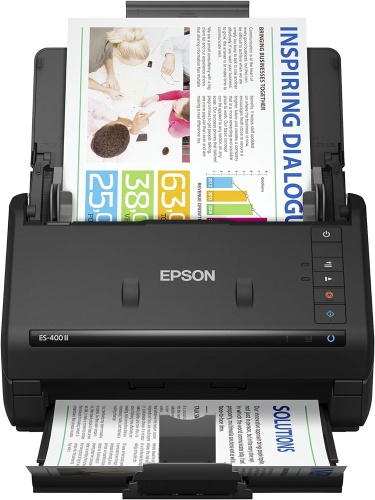Epson WorkForce ES-400 II Review
Our Verdict
Compare to Similar Products
 This Product Epson WorkForce ES-400 II | |||||
|---|---|---|---|---|---|
| Awards | Best Overall Scanner | Best Portable Scanner | Best Bang for the Buck | ||
| Price | $350 List Check Price at Amazon | $329 List $229.00 at Amazon | $180 List $149.99 at Amazon | $120 List Check Price at Amazon | $0.00 List |
Overall Score  |
|||||
| Star Rating | |||||
| Bottom Line | Good for home office use, but not an exceptional photo scanner | We love this scanner for its speed, user-friendliness, and also it's all-around performance at a fair price | Great performance from a portable scanner that isn't to bad on the wallet | While not the fastest, it excels in every aspect at a relatively low price | You can give it a try without any risk, and packs a lot of performance into a phone app, but isn't great for longer documents |
| Rating Categories | Epson WorkForce ES-... | Canon ImageFORMULA R40 | Epson WorkForce ES-60W | Brother DS-640 | Scanner Pro App |
| Scanning Performance (35%) | |||||
| Speed (30%) | |||||
| Ease of Use (20%) | |||||
| Software (15%) | |||||
| Specs | Epson WorkForce ES-... | Canon ImageFORMULA R40 | Epson WorkForce ES-60W | Brother DS-640 | Scanner Pro App |
| Paper Sizes | 8.5" x 240" | Max: 8.5" x 14" Min: 2" x 2.1" |
Max: 8.5" x 72" | Max: 8.5" x 32" | Any size |
| Resolution | 1200 dpi | 600 dpi | 1200 dpi | 600 x 600 dpi | N/A |
| Simplex/Duplex | Duplex | Duplex | Simplex | Simplex | Simplex |
| Automatic Document Feeder | 50-page | 60-page | No | No | No |
| Measured Pages Per Minute | 33.3 | 16.7 | 7.5 | 4.0 | 3.0 |
| Weight | 8.1 lb | 6.2 lb | 0.7 lb | 1.0 lb | N/A |
Our Analysis and Test Results
Performance Comparison
We found the Epson WorkForce ES-400 II to be a fast scanner that offers great document scanning performance but isn't a good option for those who want to scan family photos.
Scanning Performance
In our scanning performance tests, the Epson WorkForce ES-400 II proved to be great for the home office but less ideal for preserving family photos.
When scanning black and white text prints, like receipts, the Epson WorkForce ES-400 II produced deep blacks and sharp clarity. It exhibited similar performances for text documents with good saturation and crisp edges and handwriting with fantastic-looking results. For office tasks, the ES-400 II gives the top models serious competition. Unfortunately, moving on to photo scanning performance, it proved to be less impressive.
When looking across multiple photo scans for color accuracy, we found oversaturated colors and diminished brightness levels. The combination makes for images that look (badly) artificially enhanced. While highlights are generally retained, the photo scanning performance overall doesn't accurately reflect originals.
Speed
The Epson WorkForce ES-400 II handles single-page 600 DPI scans in a snappy four seconds, while double-sided 10-page documents processed on a duplex setting are handled in as little as 18 seconds. In the simplest terms, you can expect to scan documents at a rate of over 33 pages per minute, making the biggest office digitizing tasks a much smaller burden.
In our ten-page document speed test with a 600 DPI, black and white simplex setting, the Epson WorkForce ES-400 II performed the task in 18 seconds, showing no difference in speed between the duplex and simplex tasks.
Ease of Use
Epson products are pretty simple across the board when it comes to setup and operation, and the Epson WorkForce ES-400 II holds up that reputation. You can expect to go from box to up and running in just a couple of minutes, and the operation is just as simple. The device has five simple buttons: power, double feed detection, slow mode, stop, and start. Additionally, changing settings can be done from the computer interface, which is intuitive and self-explanatory, making it a good choice for the less tech-savvy home office user.
If space is tight, this model may work well for you with a document tray that folds up to a surprisingly compact state. This is especially impressive for a model that is capable of handling large stacks of documents.
Software
There are no good or bad surprises with the Epson WorkForce ES-400 II's software. It functions without issue, lets you get tasks done easily, and the optical character recognition is near perfect. As we've mentioned above, changing settings is easily done via the computer interface, and the overall user experience from a software perspective is as good or better than any of the top scanners we've tested.
Should You Buy the Epson WorkForce ES-400 II?
The Epson WorkForce ES-400 II is a highly performant model for documents and receipts, earning one of the highest scores in our test lineup overall. For a home office, the Epson WorkForce ES-400 II would be a great tool. Unfortunately, its photo-scanning performance did not stand out enough to make it a good all-around pick. If you rarely work with photos and like the idea of having a fast and compact model, it could work. However, there are similar scanners that can make great photo scans in addition to docs and receipts, and we'd recommend checking out those options first.
What Other Scanners Should You Consider?
The Canon ImageFORMULA R40 offers greater photo scanning performance but slightly slower speeds and costs a bit less. With all other performances being nearly equal, it is a better choice overall. Of course, if speed is the most important buying factor for you, then you need to look at the Fujitsu ScanSnap iX1600. Not only does it nearly double the page-per-minute performance of the ES-400 II, but it also offers some of the best all-around scanning performance. However, its hefty price tag is a reasonable deterrent for many prospective buyers. On the opposite end of the price spectrum, the Brother DS-640 stands out as a good option for those on a budget, offering good performance at the price point.