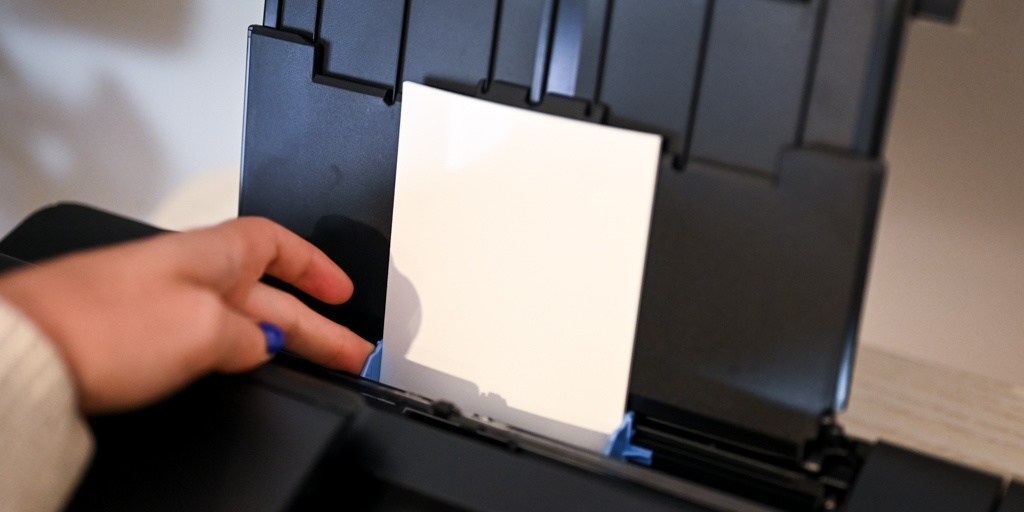Canon Pixma TR8620 Review
Our Verdict
Our Analysis and Test Results
The Canon Pixma TR8620 checks a lot of boxes for a home photo printer; while it may not reign supreme in any of our testing categories, it performs above average across the board among top-ranked photo printers and has an appealing price point. Its color prints tend to be a bit over-saturated, while black and white photos lack some clarity, but overall most photos are vivid and smooth. It handles the basic photo paper sizes but has limitations if you're trying to print particularly small or large.
Performance Comparison
Color Prints
Since most users typically print photos in color, we give this metric a lot of focus in our testing and heavily weight it in our scoring. Although not always the most accurate in its color representations, the Pixma TR 8620 does produce crisp, vibrant images.
By printing the same seven stock photos on each printer we test, we're able to directly compare how the printers handle different colors, tones, and lighting. We were pleasantly surprised by how this printer handled varying skin tones, representing a wide range of colors and making everyone look natural. We were less impressed by the landscape prints, where the blue tones were often oversaturated and unnatural. Our testers found that this printer stylized its prints as though a filter had been applied. Clarity was sometimes affected in those areas of deep saturation, but if you like vivid, high-contrast photos, this printer could be a good choice.
Black and White Prints
Although many users won't print in black and white as often as in color, we give both metrics the same weight in our scoring because black-and-white prints are where the strengths and shortcomings of a printer's technical capabilities are particularly visible. The Pixma TR8620 was only an average performer in this category, with a tendency to increase saturation and give the photos a cool tint. Again, we use a set of seven stock images to directly compare results across the models in our review of the best photo printers, with a focus on resolution, color tones, and range.
Our testers liked that the printer creates a wide grayscale range. There was a slight loss of clarity in the highest contrast areas, and it could occasionally be grainy. Just like with the color prints, the user would want to be sure that they are okay with the style of this printer affecting their images and the way it dials up the contrast in the photos.
Print Capabilities
When scoring this metric, we consider how many sheets of paper the printer can accommodate to the range of sizes it can print. Since there can be so much specialization in these printers, it's important to have fully thought through what you plan to use it for before purchasing.
One of the limiting factors of the Pixma TR8620 is that it can't print larger than 8.5" x 11" or smaller than 3.5" x 3.5". While you may not need to print those tiny sizes very often, if you're hoping to use this printer for prints to frame, you might be disappointed about not being able to print bigger. Our testers did note that it can handle quite a few styles of paper, from the standard glossy and matte to iron-on transfers and cardstock.
Operating Costs
For this metric, we gathered data about the average amount of ink used in a 4 x 6 print and then determined the cost of the ink for each printer, giving us a reliable way to compare. The upfront cost of a printer can be pretty hefty, so we want to ensure we're considering the products' long-term operating costs.
While this is an estimate, we've developed this method after thoroughly testing and applying it to every printer. The TR8620 has a fairly low operating cost at just 40 cents per photo which is slightly below average.
Set-up
This metric is given the lowest weighting in our scoring system, but we still think it's important since a difficult setup process can be deeply frustrating and quickly sour a user against a product. We paid attention to both the initial aspects, such as unboxing and installing ink and more involved steps like connecting to Wi-Fi or a phone app.
In terms of those first straight-out-of-the-box steps, the Pixma is super simple. The ink cartridges lock into place with a satisfying click so you know you've done it correctly, and the screen tilts outward, making it easy to read. In order to connect to a smartphone, you'll follow on-screen prompts. This in and of itself is not complicated, but our testers occasionally experienced the printer disconnecting itself from the Wi-Fi, which required them to restart the app and repeat the process. Once connected, printing photos via the app was quick and easy! There were similar Wi-Fi connectivity issues with the printer when installing the software on a computer, which affected its performance in this category.
Should You Buy the Canon Pixma TR8620?
The Canon Pixma TR8620 is consistent across our testing metrics, albeit not a standout in any particular category. So while it wasn't quite special enough to earn a top spot in our lineup, it's still a solid photo printer for the casual home user looking to easily print pictures directly from their phone or computer.
What Other Photo Printers Should You Consider?
We feel that the Pixma TR8620 does provide a good value for its quality, but the Epson Expression Photo HD XP-15000 is another similar mid-size printer with greater printing capabilities in terms of paper size and produces consistent color in its photos. See our top-ranked photo printers review for more info.