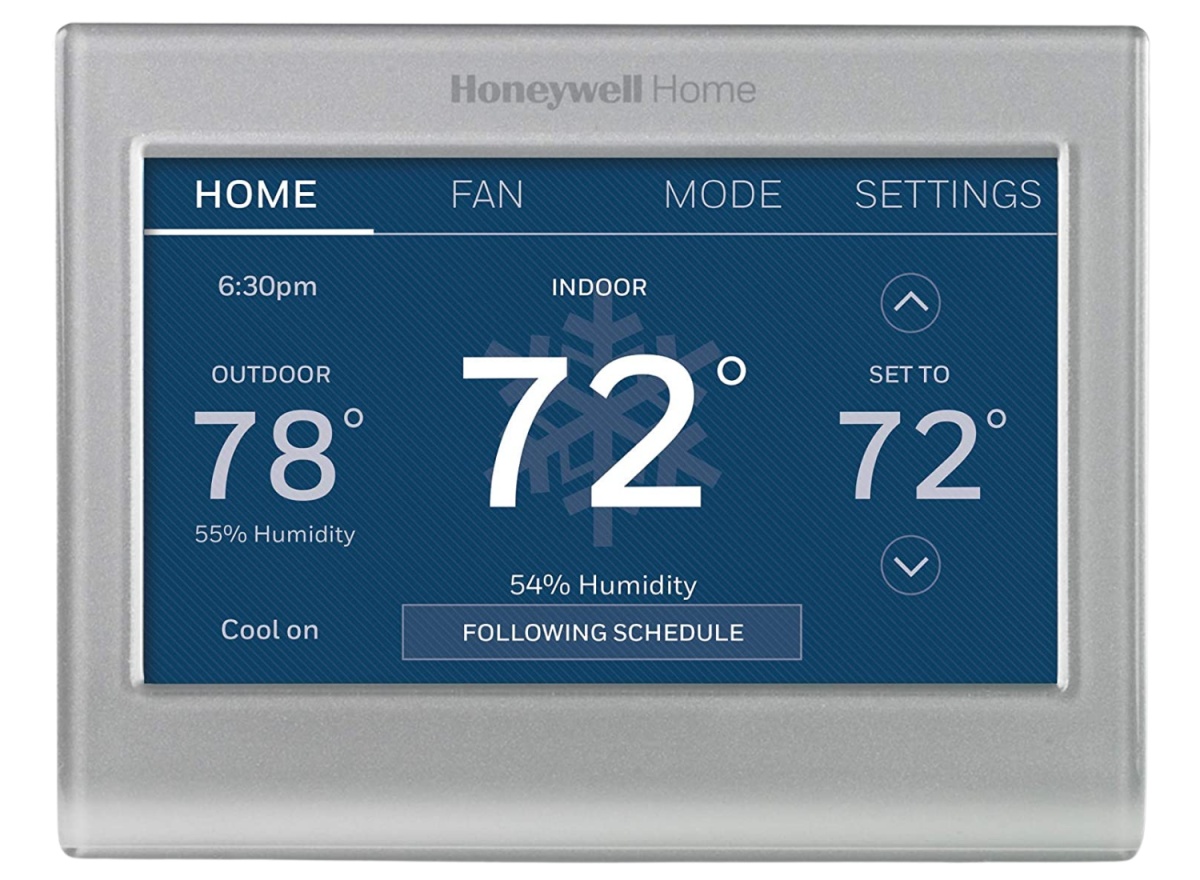Honeywell WiFi Smart Color Review
Our Verdict
Compare to Similar Products
 This Product Honeywell WiFi Smart Color | |||||
|---|---|---|---|---|---|
| Awards | Best Overall Thermostat | Best Value for a Smart Thermostat | Best Programmable Thermostat | ||
| Price | $180 List $99.98 at Amazon | $130 List $99.98 at Amazon | $80 List $59.99 at Amazon | $55 List $49.99 at Amazon | $44 List $26.77 at Amazon |
Overall Score  |
|||||
| Star Rating | |||||
| Bottom Line | This smart thermostat offers some respectable features but falls short compared to more advanced units available at a similar price point | This thermostat brings great value thanks to the quality of its features and its excellent design | This is one of the best values in smart thermostats, with a super straightforward install and great features | This is a simple and effective programmable thermostat at a great price | This thermostat is about as basic as it gets, but it does offer scheduling and maintenance reminders |
| Rating Categories | Honeywell WiFi Smar... | Google Nest Thermostat | Amazon Smart Thermo... | Orbit Clear Comfort | Honeywell Home RTH2... |
| Ease of Use (40%) | |||||
| DIY Installation (25%) | |||||
| Scheduling (20%) | |||||
| Smart Capabilities (10%) | |||||
| Energy Saving (5%) | |||||
| Specs | Honeywell WiFi Smar... | Google Nest Thermostat | Amazon Smart Thermo... | Orbit Clear Comfort | Honeywell Home RTH2... |
| Energy Star Certification | Yes | Yes | Yes | No | No |
| Learning / Adaptive Controls | No | No | Yes | No | No |
| Need a C wire? | Required | Generally work without one | Yes or Power Adapter Kit (purchased separately) | Not Required | Not Required |
| Color Options | Silver (changeable background color) | Snow Sand Fog Charcoal |
White | White | White |
| Measured Dimensions | 4.5" x 3.5" x 0.9" | 3.3" x 1.1" | 3.5" x 3.5" x 0.8" | 5.3" x 3.3" x 1.2" | 4.7" x 3.3" x 1.0" |
| Compatible Smart Home Ecosystems | Amazon Alexa, Apple HomeKit, Google Assistant, IFTTT (If This then That), Samsung SmartThings | Google Assistant, Matter | Amazon Alexa | None | None |
| Model # Tested | RTH9585WF1004 | Thermostat - 1.4 | S6ED3R | 83521 | RTH2300B1038 |
| Able to hook up external sensors | No | No | No | No | No |
| Able to Lock | Yes | No | No | No | No |
Our Analysis and Test Results
The Honeywell WiFi Smart Color thermostat offers customizable background screen colors and convenient app control. Despite some drawbacks, such as a less responsive touchscreen and outdated app, its solid scheduling features and user-friendly interface ensure reliable performance.
Performance Comparison
Ease of Use
This metric gauges every thermostat's usability, the quality of temperature setting, hold control, and fan modes, as well as the clarity and visibility of the information on the built-in display. The Honeywell WiFi Smart Color scored slightly below average but has some notable proficiencies.
We weren't impressed with this unit's touchscreen. It was slow to register our inputs, often requiring multiple presses to adjust the temperature without allowing us to quickly slide to the desired number as so many other modern touchscreens do. The same frustrations apply to the mode controls and anything navigable from the touchscreen. Adjustments were more responsive in the smartphone app, but even that was far below the standard we've come to expect of smart thermostats and their apps.
Fan control was okay, with Auto, On, and Circulate options. We appreciated the ability to adjust the fan controls remotely from the app, too. Likewise, the Hold features were pretty standard and usable, holding the temperature permanently or until the next scheduled event. One area where the Honeywell WiFi Smart Color excelled in these tests was in the clarity and visibility of the information on its display. All info was logically laid out, with the current temperature in a big bold font we could see from across the room. Although there was no motion-sensing feature to brighten the display as we approached, we did appreciate that it displayed outdoor temperature and humidity levels and that the entire background color of the display was user-selectable. Room temperature accuracy on the display was within an average of 0.888 degrees Fahrenheit compared to a temperature-sensing data logger placed nearby.
DIY Installation
This was not the most straightforward and easy thermostat to install, but it is manageable. Unfortunately, we were unable to access the installation video we were referred to in the manual, and there was no well-illustrated quick-start guide to light our way. A careful read of the included instructions told us what basic tools to gather up and reminded us to take a photo of the outgoing thermostat's wiring, which we always appreciate. There were no extras like a built-in level or an included wall plate packaged with this thermostat.
Connecting to WiFi is optional, but doing so was straightforward. If you want to register for the Honeywell WiFi Smart Color, then it's mandatory to create a Honeywell account. There is also a compatibility checker available on Honeywell's website if you want to see if this or any of their thermostat products work in your home.
Scheduling
This Honeywell WiFi Smart Color's scheduling features are solid. You can schedule seven individual days and up to four events per day. This is done either through a guided process where the thermostat asks you questions about the time and temperatures you want or by making your decisions manually by selecting the day, time, and change you want.
Creating schedules with the app is a breeze, as well. Simply navigate to the “Scheduling” tab located at the bottom of the app screen. Once there, you'll find the “Guide Me Through Scheduling” button, which provides helpful assistance in setting up your schedules. Additionally, the app allows for seamless real-time adjustments. With a quick tap, you can modify the temperature using the arrows on the main page. Upon changing the temperature, the app activates a convenient Hold feature, giving you the option to specify the hold duration or make it permanent according to your needs.
Smart Capabilities
This Honeywell wasn't the smartest thermostat tested but held its own in a few key areas. The Total Comfort Control app doesn't stand out from other excellent apps and more techy products but is navigable and useable. While this unit features no geofencing to set the temperature based on your proximity from home, it did come with some great features to remind us about maintenance items like changing the air filter and humidifier. It features no schedule learning or safety heater off features, but it does come with compatibility for nearly every major smart home ecosystem, from Amazon's Alexa and Apple's Homekit to Google Assistant and more.
Energy Saving
The Honeywell WiFi Smart Color nearly bombed out here, featuring no eco mode, no energy use reporting, and no mention of sustainable packaging or carbon offset. It did, however, have a menu called “Utility Schedule Options”, which claims to help reduce expenses by adjusting indoor temperatures based on utility rates.
Should You Buy the Honewell WiFi Smart Color Thermostat?
With customizable background screen colors and convenient control options via both website and app, the Honeywell WiFi Smart Color thermostat offers decent flexibility tailored to your preferences. Though the touchscreen responsiveness and initial setup may require some patience, its solid scheduling features and user-friendly interface make it a dependable choice for optimizing your home's temperature management if you're not attracted to the more advanced smart thermostats in this price range.
What Other Thermostats Should You Consider?
If you want a smarter thermostat for nearly the same price as this one, we highly recommend the Nest Thermostat, which has far easier installation, a more advanced smart app, and some of the best energy saving. The Ecobee3 Lite also has a great smart app with an abundance of features like geofencing and freeze protection, which notifies you when the temperature of your home drops drastically.