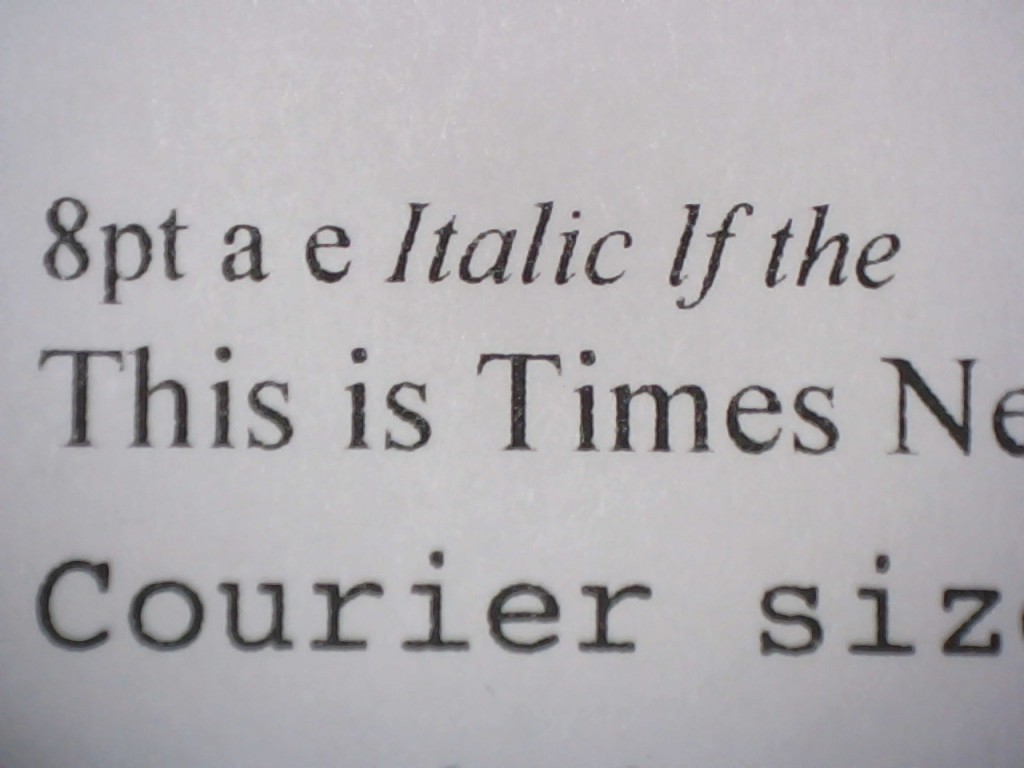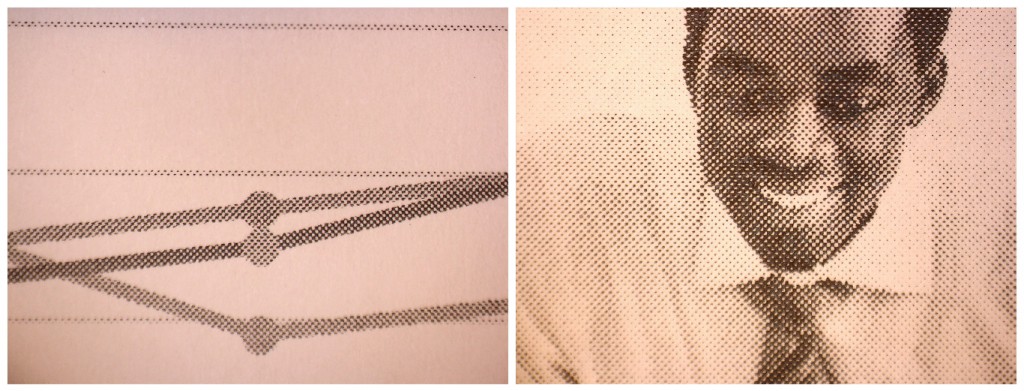Brother MFC-L2750DW Review
Our Verdict
Our Analysis and Test Results
We like the MFC-L2750DW as an all-in-one monochrome laser printer that won't leave a hole in your wallet. Though it wasn't a leader in any of our tests it still performed well as an all-around multifunction printer.
Performance Comparison
Text Quality
The MFC-L2750DW scored a 5 on our text quality test. This made it decidedly mediocre, as scores in this metric fell between 3 and 8. Characters produced by the MFC-L2470DW looked somewhat inconsistent. Most areas looked dark and bold, but they were interspersed with tiny white blotches that reduced the overall clarity, This text was still much crisper than the lower scoring models, but lacked some of the precision of text from the top scorers.
Operating Cost
The MFC-L2750DW garnered a 7 in our cost testing. This put it on the top step of the podium, along with two other printers, and well distanced from the low score of 2. This was mostly due to its economical use of ink, producing black and white documents at about $0.03 per page or $12.92 per ream of paper. The MFC-L2750DW also has a fairly low retail price, which gave it a reasonable estimated lifetime cost of $425. This was one of the most inexpensive lifetime costs we calculated, and was far and away the lowest for an all-in-one printer.
Ease of Use
The MFC-L2750DW earned a 5 in our ease of use testing. This put it towards the bottom of a metric that had scores ranging from 4 to 9. It was easy to set up USB printing, but our testers had some issues with the initial setup of the wireless connectivity. After much troubleshooting, we ended up resetting our WiFi networks a couple of times, and finally, it connected. This was a last-ditch effort, as resetting the WiFi network was not suggested in the user manual or in our numerous calls to the customer service line. This is where the MFC-L2750 lost most of its ease of use points. Otherwise, the interface was fairly well designed. The large touchscreen makes for easy navigation of all the printing and scanning capabilities, and Brother's web-connected apps. There is even a nifty setting that allows you to easily scan both sides of a license or other ID card and print both on the same sheet of paper. It also includes a bypass tray for printing odd stock, and an up to 35-page automatic document feeder. Surprisingly, it lacks a dedicated USB port for printing directly from a flash drive. We found this absence on a model as featured as the MFC-L2750DW. Like most of the all-in-ones we tested, we found the MFC-L2750DW to be well designed and pleasant to use if you don't mind connecting via a USB cable, but it was particularly ornery if connecting via WiFi.
Graphics/Photos
Being a black and white laser printer, you can't expect much from the MFC-L2750DW in terms of graphics and photo quality. Unsurprisingly it scored a 4 in our testing, putting it towards the bottom of a metric that had scores ranging from 2 to 7. It performed better than the other monochromes lasers, but that is about all that can be said for it. Simple graphics were of decent quality, but still looked quite pixelated and blurry around the edges when compared to color models. Photos had poor resolution with many noticeable print lines breaking up the image. Overall the MFC-L2750DW would be acceptable for occasional graphics, but its lack of quality would be distracting if you often print documents with multiple photos.
Printing Speed
The MFC-L2750DW scored a 7 in our printing speed testing. This represented an average score in a metric that saw scores falling between 2 and 9. It printed at a rate of 18 pages per minute in the all-important single-sided text document test. This fell between the low and high speeds of 6 and 25 pages per minute. Its speed was cut in half to 9 pages per minute when printing double-sided. Unless printing speed is your main concern, you won't be disappointed by the pace of the MFC-L2750DW.
Value
The MFC-L2750DW can sometimes be found online for less than its list price, and is relatively affordable for an all-in-one model. However, you do make sacrifices when compared to other all-in-ones, particularly in regards to ease of use and graphics quality. Because of these sacrifices, we feel the MFC-L2750DW is an average value.
Conclusion
The MFC-L2750DW is a reasonably priced all-in-one that is relatively economical in the long run. If you're looking for the full functionality of an all-in-one and are on a budget this is a decent choice. However, spending a little bit more can get you better overall performance.