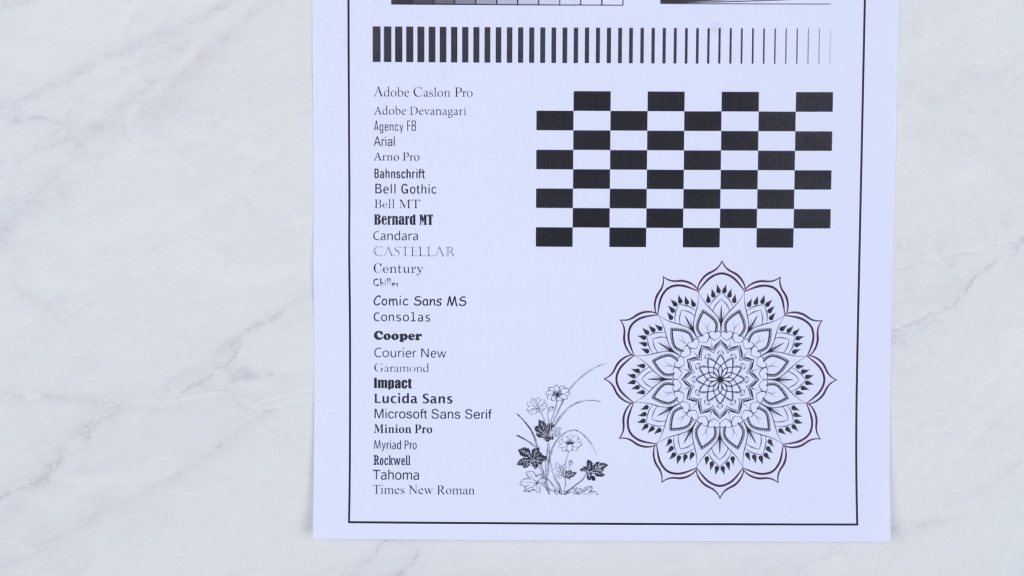Our Verdict
Our Analysis and Test Results
The Canon ImageClass MF741Cdw is our go-to printer for the home or small office that prints a lot and needs those prints to be of the highest quality. With its high-capacity toner cartridges, you won't worry about upkeep costs. What separates the MF741Cdw from the pack is its overall speed and quality package. Many lasers can print fast, but the overall quality falls behind. The MF741Cdw excels at speedily producing high-quality text and photos, the latter being unique for a laser printer (many lasers struggle with printing color images).
Performance Comparison
Text Quality
The Canon ImageClass MF741Cdw tied for the best text quality score in our testing. We saw consistently great quality and sharp text during our text quality analysis — all fonts and font sizes were clear with crisp edges.
The resolution was standout throughout text and graphics. There was no significant blurring or fuzzing prevalent in some of the lower initial cost printers on the market. No other printers in our lineup outperformed the MF741Cdw in this metric.
This performance is particularly impressive for a fast laser printer. Many of the other fast lasers in our lineup prioritized speed over general print quality, but the MF741Cdw sacrifices nothing. It can print fantastic-looking text quickly and accurately, a feat worth noting.
Operating Cost
The MF741Cdw does have a high initial buying price; however, its actual day-to-day operating costs are relatively low compared to other printers on the market.
It can print a ream of black and white text for about $18.91 or $0.04 per page, and its color costs are barely more at $24.76 per ream or $0.05 per page.
As far as short-term value goes, the MF741Cdw isn't necessarily the best bang for your buck — there are certainly less expensive printers in our lineup.
Though, if you're in a high-output office setting, the overall cost of this machine is quite economical for the high-quality package it provides.
Keep in mind, if you're not printing a lot and don't need the best quality prints when you do, the MF741Cdw is probably overkill for you, for factors other than just high overall operating cost.
Ease of Use
The MF741Cdw led the pack as the easiest printer to set up and use. Aside from its hefty unboxing weight of 64 pounds (you'll probably want to enlist some help getting this printer into place), everything about this printer was a pleasure to use.
It boasts a large touch screen with built-in adjusters to help you dial in your print jobs, from saturation to sharpness. Its WiFi setup requires no supplementary app or software support. The Canon website provides clear, easily navigable help information. We particularly appreciated the completion noise it emanates when finishing a print job. This feature makes it easy to multitask, knowing that your printer will tell you when it's done.
For all of its performance, this printer doesn't support a very impressive monthly duty cycle — which is the maximum number of pages you can print per month without any maintenance issues. But overall, aside from its enormous size and processing power, the MF741Cdw provides a great, streamlined, intuitive package if you're willing to spend the money.
Graphics/Photos
The MF741Cdw was one of the best printers we tested when it came to graphics and photos. This printer excelled at producing all images, regardless of their content. From stunning color photos with deep shading and textures to high-resolution graphics, this printer performed wonderfully.
This is particularly impressive for a laser printer that also boasts super-fast print times. Inkjets have tended to produce better color images in the past, but the MF741Cdw outperformed all of the inkjets in our lineup. The only minor issue we had when testing was that we noticed the occasional fuzz on text within business graphics. Occasionally, skin tones exhibited red hues that did not exist in the original image. However, these detractors were minor relative to the MF741Cdw's overall graphic and photo performance.
Printing Speed
Coming in second by only a fraction of a percent, the MF741Cdw clocked 13 duplex and 26 simplex pages per minute. For our 9-page composite color image and document test, we saw wicked fast speeds of about 24 seconds per print job. The images in these mixed documents were slightly lighter than their digital counterparts, though not enough to detract from the MF741Cdw's score.
The MF741Cdw also produces gorgeous, high resolution, full-page photos in just 6 seconds. That's worth taking in: the MF741Cdw is a laser printer that excels at printing gorgeous color photos in the blink of an eye.
A decade ago, no laser printer on the market could produce memorable color photos whatsoever. While injects normally dominate when it comes to print speed, the king of fast color production is now a laser printer.
Should You Buy the Canon MF741Cdw?
The Canon imageClass MF741Cdw is one of the best printers we tested in this lineup, but its use cases may be limited to operations larger than your average home office. Although the MF741Cdw has a high upfront cost, its daily operating costs are economical. We think this printer will be valuable to those who print a lot, value printing speed, and need those prints to look great every time.
What Other Printers Should You Consider?
Although the Canon MF741Cdw presents top-of-the-line performance, this is probably not the ideal printer for the small home office or dorm room. This printer is pricey and hefty, and a printer like the Epson Workforce Pro WF-4820 is smaller and more budget-friendly.