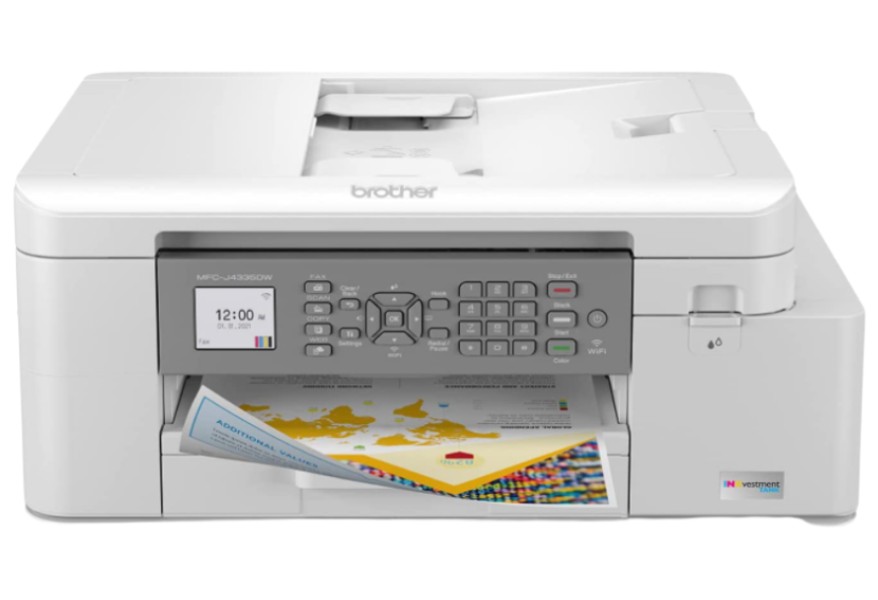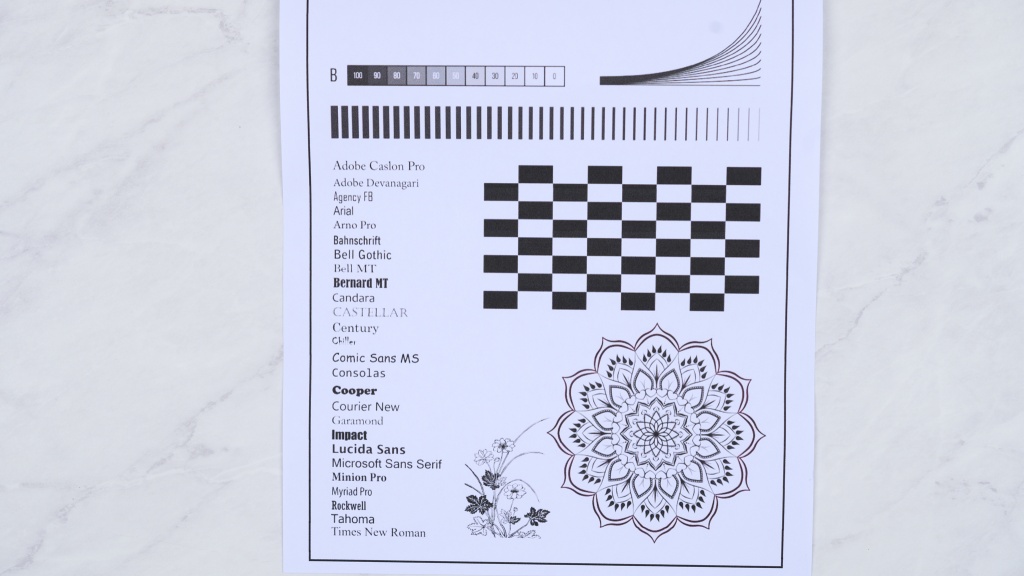Brother MFC-J4335DW Review
Our Verdict
Our Analysis and Test Results
The Brother MFC-J4335DW is the printer you want if size, speed, and cost are your main priorities. This little thing can pump out 11 simplex pages per minute, is fairly easy to set up and use, has low operating and lifetime costs, and produces decent quality text and images. The MFC-J4335DW stands out as one of the best budget machines in our lineup, perfect for those consumers who print a lot but don't need those prints to be top-notch.
Performance Comparison
Text Quality
Despite its overall ranking and accolades, the Brother MFC-J4335DW performed the worst in our text quality assessment. We saw small and thin fonts lose clarity during our test prints and lighter shades in the grayscale printed faintly. Though not terrible, it is worth considering that the MFC-J4335DW will not be a great printer for offices that need consistently high-quality text output.
While the MFC-J4335DW under-performs here compared to the others in our review, we still think it's a great buy for someone whose top priority for a printer is not print quality. Its strength is not any one thing that it does a stellar job at, but the overall budget package that it provides.
Operating Cost
The MFC-J4335DW shines in this category. Its initial buy-in price is relatively low, and its overall operating and lifetime costs are stellar compared to the other printers in our lineup.
A ream (500 pages) of black and white printed text will only cost you $5.50 with this printer. The next best printer for this metric in our lineup had monochrome ink costs of more than double the MFC-J4335DW, at $11.25 per ream. That's significant savings.
The MFC-J4335DW's color cost per ream is also among the best in our lineup, at around $7.83 per. While quality is lacking compared to other printers that we tested, this is a great option if you print a lot and don't need every print to be perfect.
The MFC-J4335DW is best in its class for overall estimated lifetime costs, at around $250 per three years of ownership. That's half the cost of any other printer we tested and why we think this printer can be such a good buy for the consumer whose top priority is budget.
Many of the other printers in our lineup appear to be a good deal at first glance, but their lifetime operating costs make owning one very costly.
Ease of Use
The MFC-J4335DW teases with a very easy initial setup and ink cartridge loading mechanism; however, its WiFi and interface are not the simplest to engage with. Its low weight and small size — clocking in around 20 pounds — make the MFC-J4335DW very versatile in terms of room placement.
Once in place, however, the WiFi setup becomes a bit of a chore, requiring the download of two separate computer programs and one mobile app. Even with these extra steps, we never experienced any glitches or hiccups, and once we loaded everything properly, there were no connection issues whatsoever. We tested out Brother's customer service through their website and found it very helpful, quick, and easy to use. The actual physical printer controls come in the form of a small screen and a few buttons. We had some issues with the fax setting not immediately turning off, but otherwise, the controls were straightforward once we got past the initial learning curve.
Overall, the MFC-J4335DW performed fairly well compared to all other printers in our lineup. Even as a budget model, this printer presents an impressive monthly duty cycle — the number of pages you can print per month without any maintenance issues. We found the hiccups we experienced to be minor compared to other machines that we tested and not strong enough detractors to deter one from purchasing this printer.
Graphics/Photos
Like its text quality performance, the MFC-J4335DW does just okay with printing graphics and photos. While the general resolution of images was quite sharp, contrasty business graphics often contained blurry text. Photo quality was always good but never stood out in the pack. Color quality is above average, and the color band it can display is quite wide.
However, we noticed some pinkish tinting on parts of white or very light images. Printed images also appeared slightly less saturated than their original counterpart. It's worth noting that despite its limitations, the MFC-J4335DW performed well compared to the rest of our lineup. It was not the worst performer in this metric and can print average quality photos and graphics. We think the consumer that will find this printer most valuable will not be prioritizing photo and graphic quality.
Printing Speed
The MFC-J4335DW performed very well for an inkjet in the printing speed test, clocking in at eight duplex and 11 simplex pages per minute.
While not the best of the best, these are very respectable times compared to the rest of our lineup and the market in general.
The MFC-J4335DW stands out because the next fastest printer in our lineup has nearly double the estimated lifetime cost. While not lightning quick, the speed it demonstrates at its price point is fantastic.
Should You Buy the Brother MFC-J4335DW?
Although it's not the fastest printer and doesn't necessarily offer the best text or photo quality, or the perfect user interface, the MFC-J4335DW still presents a great overall value. Its performance per dollar is stellar compared to the other printers in our lineup. We think consumers who print a lot but don't need those prints to be perfect — like students or a home office — this model is a fantastic option in an affordable package.
What Other Printers Should You Consider?
The Brother MFC-J4335DW is one of the best bang-for-your-buck printers in our lineup, but it isn't the best-performing model we tested. A model like the Epson Workforce Pro WF-4820 significantly improves text, graphics, and photo quality without breaking the bank.