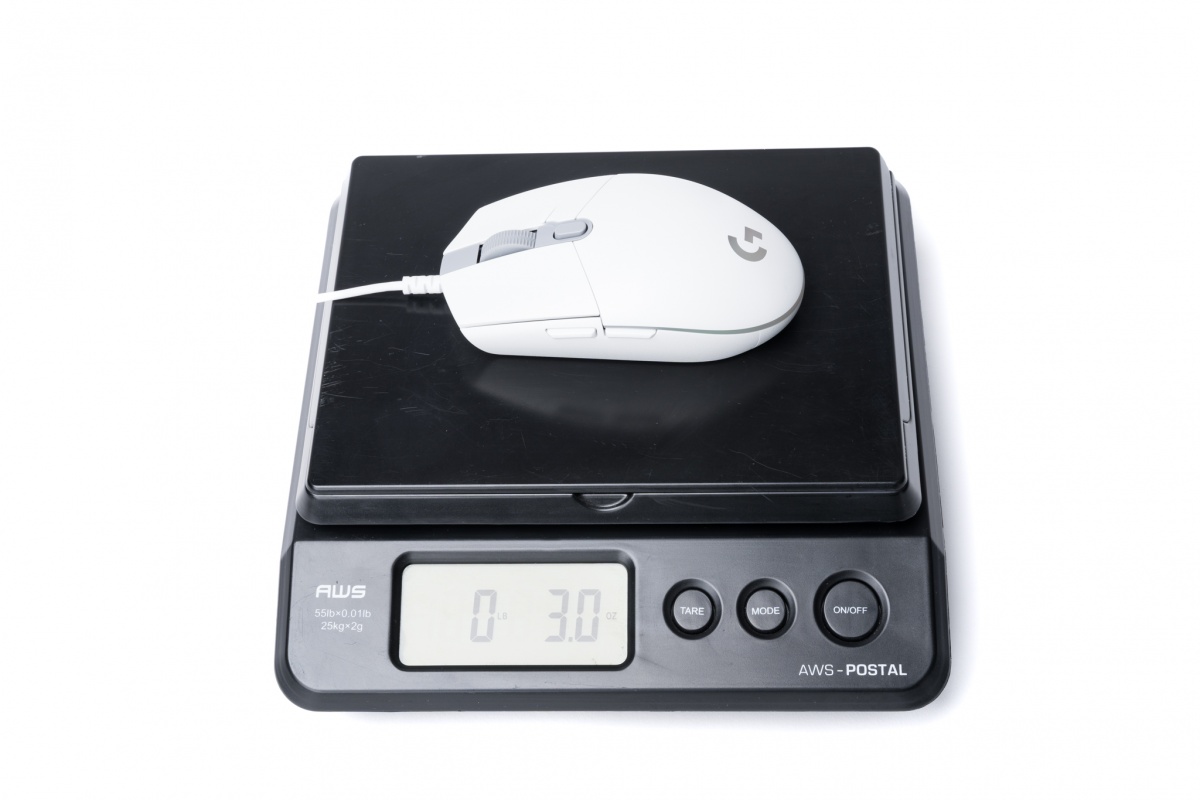Our Verdict
Compare to Similar Products
 This Product
Logitech G203 Prodigy | |||||
|---|---|---|---|---|---|
| Awards | |||||
| Price | $50 List $43.98 at Amazon | $50 List $39.99 at Amazon | $50 List $49.99 at Amazon | $60 List $42.33 at Amazon | $60 List $62.18 at Amazon |
Overall Score  |
|||||
| Star Rating | |||||
| Bottom Line | This corded mouse has high-end hardware, sufferers from a lack of features, and yet the price more than mitigates the deficit | A featherweight mouse with easy-to-use software that makes customization a breeze | This refined mouse boasts low inertial mass for quick flick FPS gaming as well as 6 remappable buttons and a spectacular light array | This is a compact unit and tether-free performer at a reasonable price | A lightweight mouse that fits large hands while offering good customization and ease of use |
| Rating Categories | Logitech G203 Prodigy | HyperX Pulsefire Haste | Glorious Model O- | Logitech G305 | Corsair Sabre RGB Pro |
| Performance (35.0%) | |||||
| Customization (35.0%) | |||||
| Ease of Use (15.0%) | |||||
| Scroll Wheel (15.0%) | |||||
| Specs | Logitech G203 Prodigy | HyperX Pulsefire Haste | Glorious Model O- | Logitech G305 | Corsair Sabre RGB Pro |
| Sensor/ Type/ Flawless? | Mercury/ Optical/ Yes | PAW 3335/ Optical/ Yes | PMW 3360/ Optical/ Yes | Hero/ Optical/ Yes | PMW 3392/ Optical/ Yes |
| Number of Buttons | 6 | 6 | 6 | 6 | 6 |
| Measured Wire/Charging Cable | 6 ft, 6 in | 6 ft | 6 ft, 6 in | Wireless, replaceable battery | 6 ft, 10 in |
| Measured Weight | 87 g | 59 g | 59 g | 95 g w/ standard Duracell AA | 74 g |
| Polling Rate | 125, 250, 500, 1000 Hz | 125, 250, 500, 1000 Hz | 125, 250, 500, 1000 Hz | 125, 250, 500, 1000 Hz | 125, 250, 500, 1000, 2000, 4000, 8000 Hz |
| Software | Yes | Yes | Yes | Yes | Yes |
| RGB Lighting | Yes | Yes | Yes | No | Yes |
| DPI/CPI (steps) | 200 - 8000 (50) | 200 - 16000 (100) | 400, 800, 1600, 3200 (remappable) | 200 - 12000 (50) | 100 - 18000 (1) |
| Tracking Speed (IPS/FPS) | 200+ | 450 | 250+ | 400 | 450 |
| On-Board Memory?* | Yes (1) | Yes (1) | No | Yes (1) | Yes (1) |
| Switch Type (Manufacturer) | Mechanical (Logitech) | Mechanical (TTC Golden) | Mechanical (Omron) | Mechanical (Omron) | Mechanical (Omron) |
| Handedness | Right | Right | Both | Right | Right |
| Size | Medium | Large | Small | Medium | X-Large |
| Approx. Measured Length | 4.57" | 4.88" | 4.74" | 4.6" | 5" |
| Approx. Measured Shell Length | 5.25" | 5.5" | 5.6" | 5.2" | 6" |
| Approx. Measured Height | 1.5" | 1.48" | 1.38" | 1.51" | 1.67" |
| Approx. Measured Hump inset, back to hump | 1.85" | 2.25" | 2.05" | 2" | 2.5" |
| Approx. Measured Finger Width | 2.23" | 2.2" | 2.26" | 2.3" | 2.33" |
| Approx. Measured Waist | 2.45" | 2.4" | 2.08" | 2.46" | 2.24" |
| Approx. Measured Palm Width | 2" | 2.5" | 2.23" | 2.14" | 2.6" |
Our Analysis and Test Results
This mouse's simplistic design and relatively low cost belie its performance capabilities. The unit packs one of the best sensors on the market with polling rates and DPI/CPI on par with the highest-ranked models in the class. What the unit lacks are high tracking speed and a few customization options. Taken as a whole, we find this unit to offer great value to consumers that like to keep things simple but not at the cost of performance.
Performance Comparison
Performance
The performance metric is primarily an evaluation of the hardware that ideally gives a mouse its edge in competitive gameplay. Specifically, we look at the unit's button switches and the sensor tracking the mouse movement. Sensor performance is described with a few specifications — the polling rate, DPI/CPI, and tracking speed — which we aggregate to provide a big picture understanding of the mouse's capabilities. We also include the weight (excluding the cord) and the skates on which the unit slides. When looking at these specific characteristics, we can definitively say that the Logitech G203 Prodigy top-tier mouse that is on equal footing with any model in the class.
Although the Logitech G203 Prodigy suffers in other metrics (as will be discussed below), those limitations do not extend into the realm of performance. The unit has a Mercury optical sensor that enjoys one of the best reputations in the field, and for good reasons. First off, the sensor is flawless, meaning that there is no "corrective" firmware and so the movements on-screen are faithful to the one's hand gestures. Moreover, the sensor has an adjustable polling rate that maxes out at 1,000 Hz as well as an adjustable DPI/CPI that spans from 200 to 8,000. If the sensor has any shortcomings, it is the tracking speed that is fixed at 200+ inches per second. This is on the low end for gaming devices but fast enough that you have to try to get it to spin out — an unlikely event in actual gameplay.
The G203 Prodigy uses Logitech mechanical switches which lack the cachet of Omron switches but are nonetheless high quality. The skates on which the unit slides have a short break-in period and provide reasonably smooth movement on both hard and soft mousepads. Finally, the unit weighs in at a middling 87 grams, not including the cable. All in all, a very well-rounded showing for a mouse with such a low price point.
Customization
As they say, what goes up, must come down. Such is the case for the Logitech G203 Prodigy as we transition from the performance to the customization analysis. This metric assesses the ability to modify the unit to the user's specifications. This assessment covers critical aspects such as button remapping, macro set-up, and handedness as well as less important or less common features such as lighting, scroll wheel resistance, and weight adjustments. In the paramount domain of button remapping, the G203 Prodigy fairs well. However, it is quite limited in all other areas where customization is concerned.
Let's dispense with the bad news first and end on a high note. The Logitech G203 Prodigy has just one light zone illuminating the logo on the palm rest, and one may make only the most basic changes to its behavior via the G Hub software. Additionally, the unit lacks adjustments to the overall weight and scroll wheel resistance. On the brighter side, the user can remap all 6 of the buttons either in game or through the proprietary software. The software supports sophisticated macro creation and will save multiple profiles. However, it should be noted that the mouse's onboard memory is only capable of storing one profile at a time. In a nod to the first person shooter enthusiasts, the G203 Prodigy includes a DPI/CPI adjustment button behind the scroll wheel, the parameters of which are set in G Hub. Adjustments to polling rate are also made in G Hub.
Ease of Use
The ease of use metric was developed to address the issue of highly technical devices being unnecessarily difficult to set up and operate. Our attitude is that a truly high-quality product will not only be technically capable but intuitive as well. As a gaming mouse with just 6 buttons is simple enough to navigate, this assessment hinges on the software that supports the unit, the on-the-fly adjustments, and the degree to which the cable connecting the mouse to the computer interrupts play. While we would not describe the Logitech G203 Prodigy as a difficult to use device, it did not fare as well as the competition in this assessment.
It may sound nitpicky but the main issues with the Logitech G203 Prodigy focus on the cord. First off, the cord is relatively short at 6 feet 6 inches — short enough that one may have to adjust the position of their tower. Additionally, the cable is coated with a medium-stiff rubber that is less pliant than the braided variety and may require the use of a bungee rig for serious shooter gameplay. Aside from these minor grips, we found the software to be well designed, requiring little effort to learn, and we experienced no restrictions with in-game on-the-fly adjustments.
Scroll Wheel
The scroll wheel metric looks at the action of the buttons, scroll wheel resistance, the clicking action of the wheel, as well as some odds and ends observations. The sound of these buttons is also assessed with a preference for quiet actuation. When all was tallied, the Logitech G203 Prodigy came in below average in this evaluation. Interestingly, this evaluation revealed that, despite testing models that used mechanical switches as well as ones that used optical switches, the action of the buttons was almost uniform. All delivered a solid, crisp feeling when depressed.
Given the lack of variation in button actuation, the focus fell on the other components of the metric. Or instance, the Logitech G203 Prodigy's scroll wheel is rather stiff and makes a full rotation in approximately 14 steps which we found limited subtle movements. As far as sound is concerned, the unit produced about an average amount of noise — not obnoxious but not quite enough to go unnoticed. Finally, the side buttons on the unit are almost flush with the mouse body and thus hard to find. All told, the G203's buttons evaluation was a mixed bag, but no deal breakers were revealed.
Value
Value is a key assessment made before any purchase. Yet, a value assessment of the Logitech G203 Prodigy is easy to make. This unit is extremely affordable and yet it performs at a very high level as compared to its peers. It has indeed shown limitations in the customization, ease of use, and buttons evaluations but these are not commensurate with the savings. Not even close. Make no mistake, this mouse is a great deal.
Conclusion
This review of the Logitech G203 Prodigy is an in-depth evaluation based on our hands-on comparative research of several gaming mice. The review is split into four sections that collectively cover all aspects of these devices. These are hardware performance, customization options, ease of set up and operation as well as button and scroll wheel action. Having read this work, the reader will have a clear idea if this mouse is right for their gaming needs and budget.