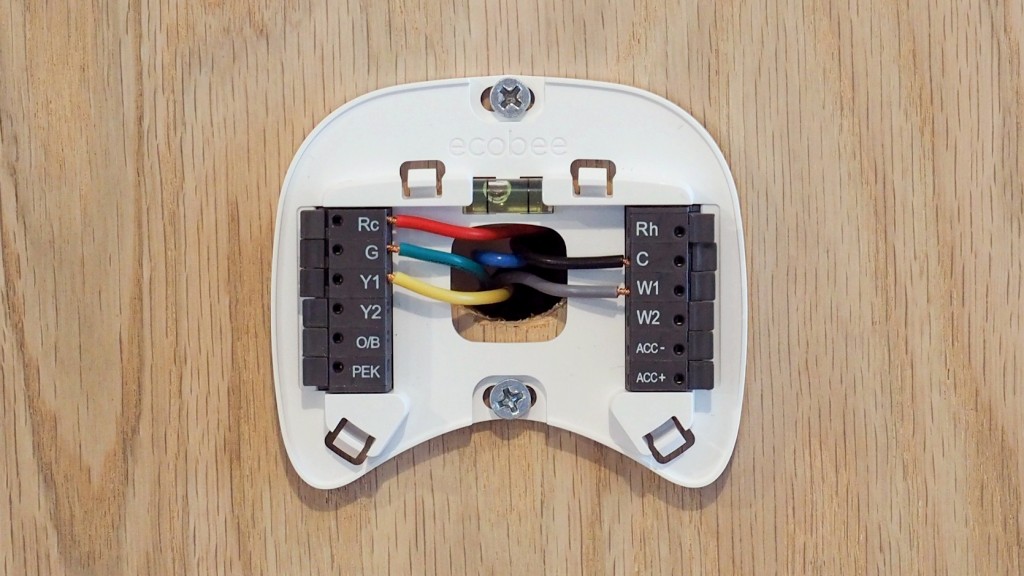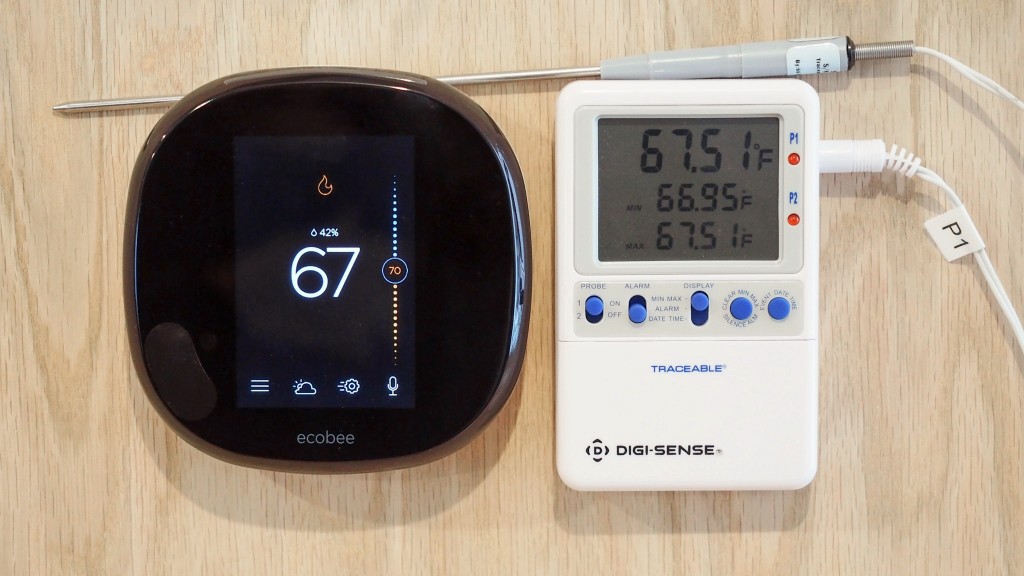Ecobee4 Review
Our Verdict
Our Analysis and Test Results
We were impressed with how seamlessly the Alexa service was integrated into this new model. The Ecobee4 is only slightly larger than the previous model with a similar design but adds the necessary speaker and LED for the Alexa service. This model is also a little easier to use but relatively unchanged from the earlier model. In addition to the seamless integration of Alexa, the built-in speaker isn't half bad — while it is by no means surround sound, it's more than capable of filling the room with reasonable quality tunes.
Performance Comparison
To test smart thermostats, we bought the top models and put them through a series of head-to-head tests, eventually scoring them from 0-100. Our testing process was split up into four different metrics — each with a handful of different tests, ranging from checking accuracy against a laboratory grade thermometer to evaluating the helpfulness of the customer support.
Ease of Use
The Ecobee4 scored well in our first metric and most important metric — making up 40% of the total score — earning a 6 out of 10 for its above average showing. To assess this metric, we compared the difficulty of the initial setup, the ease at setting the time and date, a schedule, adjusting and holding temperatures, as well as manipulating the advanced settings.
After installation — covered in more detail below — the Ecobee4 is exceptionally easy to set up, with a helpful and informative series of prompts that guide you through the entire process.
However, it wasn't the easiest to set the schedule, as temperature and time are still decoupled. You can set the schedule for your “Comfort Zones” but then need to adjust the actual temperature of each zone in a separate menu. It was about average to set the time and date manually, though it will automatically adjust them after you set up the WiFi connection.
It was about the same level of difficulty as the previous Ecobee3 to adjust more advanced settings, requiring you to dig through some submenus. It was reasonably easy to see the display, with white text on a black background — definitely not as clear as the Nest from across the room though.
We did like that you can customize maintenance reminders to have the Ecobee4 remind you to do things like changing the air filters or other tasks for your HVAC system. We also liked that you have plenty of options when setting the product to hold a temperature, allowing you to set it for 2 or 4 hours, until the next scheduled slot, until manually adjusted, or until a time you set.
In addition to adjusting the temperature on the thermostat, you can also use the voice commands to adjust it from across the room.
Some common commands are “Alexa, turn off cooling” or “Alexa, what is the temperature?”.
Install & Support
Comprising 30% of the final score, the Install & Support metric consisted of the difficulty of setting up the thermostat, installing the app and connecting it to the product, the quality of the supplied documentation, and the response we received from the support team with our wiring question. The Ecobee4 scored identical to the earlier model, both earning a 6 out of 10.
For our first test, we sent an email stating that we had just moved into a house and the previous tenants had stolen the thermostat, leaving only bare wires exposed. Just as before, we received a response within a day. The support staff was willing to walk us through solving the issue correctly and quickly — an improvement over simply referring us to a professional installer.
This product lacked a quick start guide but has a detailed manual for both the simple install and the install using the power extender kit. This supplied kit is for those that lack a dedicated “C” wire — usually the case for older homes.
The app has helpful videos to get lost when actually installing the product. The backing plate does have a built-in level — a surprisingly helpful feature that makes installation a breeze.
This model is also very easy to pair with your mobile device — simply download the companion app and follow the prompts to get the pairing code.
Remote Access
The Remote Access ranked next in terms of importance, accounting for 20% of the overall score. The Ecobee4 ranked about average, earning a 5 out of 10. We based this on how easy it was to use the app, set up a schedule, and adjust the temperature remotely.
The app is relatively easy to use — slightly easier than the device itself — but you are limited to the settings you can adjust remotely. It was the identical method to set a schedule, with the temperature of the “Comfort Zones” set separately than the schedule.
It was mediocre to adjust the temperature, as you only have a window of plus or minus 10° from the current temperature. However, we found the touchscreen on mobile devices to be more responsive than the thermostat, giving you more control over the slider when you adjust the temperature.
Accuracy
The fourth and final metric in our test, Accuracy, made up the remaining 10% of the final score. We set up the thermostat on our test board in close proximity to a lab grade thermometer. The Ecobee4 earned a 5 out of 10 — similar to the Ecobee3 — usually within a degree or so of the control thermometer.
Value
This thermostat is a little pricey for a value option. However, if you are already planning on purchasing an Amazon Alexa device, then this may be a good option.
Conclusion
While the Ecobee4 did expand greatly in the smart home areas from the earlier models, the majority of the thermostat aspects — including the things we weren't particularly impressed with — remained the same. This is a good pick if you are looking to add Alexa to you smart home in a seamless way, otherwise, you may be better served by a different model.