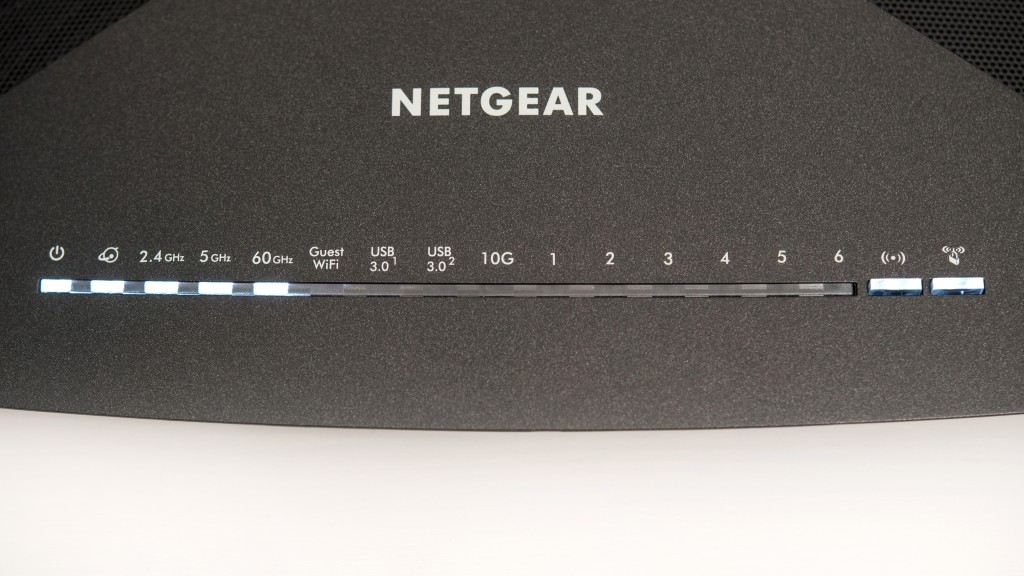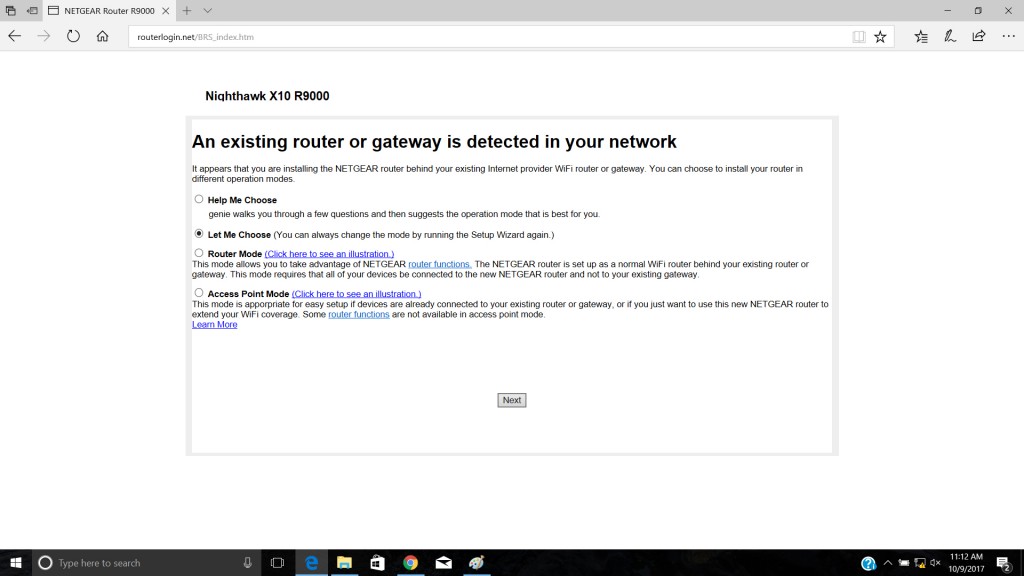NetGear Nighthawk X10 (R9000) Review
Our Verdict
Our Analysis and Test Results
We bought all the best routers on the market and compared them side-by-side to select our award winners. To rank and score the performance, we conducted close to 20 different tests, spread over five weighted rating metrics, with the sections below describing the results of the Nighthawk X10 compared to the rest of the pack. While the Nighthawk X10 has impressive features, it is not as easy to use as other routers. Notably, this router costs significantly more than other models with comparable performance.
Performance Comparison
Features
Accounting for the most weight out of any metrics, Features is responsible for 25% of the total score. The Nighthawk X10 did reasonably well.
First, we checked the Nighthawk X10 to see if it had beamforming and MU-MIMO (Multi-User, Multiple-Input, Multiple-Output) capabilities. The Nighthawk X10 has both, putting it off to a great start in this metric. These features both act to greatly speed up your network performance. Beamforming allows the router to focus the WiFi signal in the direction of the device, rather than transmitting in all directions. MU-MIMO greatly improves performance when there are multiple users on the network simultaneously. The Nighthawk X10 also supports IPv6 and VPN networks and a guest network.
Next, we checked if the router could be remotely reset and if the indicator lights could be turned off or dimmed. Again, the Nighthawk X10 has both of these traits, earning it more points. These features are quite nice, as the remote reset allows you to hide the router in a discreet location. Turning the lights off reduces the router's visibility if you store it in a visible location. The Nighthawk X10 is also wall mountable. This router has 4 LAN ports and two USB 3.0 ports — about average for these products. You can manage the router through either a browser interface or a mobile app, bringing us to our next metric.
Ease of Use
Our Ease of Use metric is next, accounting for 20% of the overall score. The Nighthawk X10 again scored very well.
However, this router started somewhat poorly as one of the more difficult products to set up. While this router has a wizard that starts automatically, we found it very buggy and prone to freezing or failing to load pages. We eventually got it to work by switching browsers multiple times, but it still wasn't very reliable and took multiple tries to get it right.
This model also required a firmware update right out of the box. However, this router wasn't too bad to use once we completed the initial setup process. The interface is relatively user-friendly, though the aesthetic and overall design is a little outdated. We also found the browser interface would not work when using Google Chrome.
The Nighthawk X10 has one of the best sets of parental control features, offering the most precise level of control. You have the option to allow and block domains and set different levels of restrictions based on content, using either your custom settings or the list provided. The setup process can be a little more labor-intensive than some other routers, but the NetGear products were the best by far when implementing parental controls.
The Nighthawk X10 also supports Quality of Service, or QoS, allowing you to set a priority order for bandwidth by device or application. It's average on the Nighthawk X10, using a dynamic QoS system similar to other high-quality routers. Finally, setting up a guest network with this router is also easy.
2.4 GHz. Throughput
Our next metric, responsible for 20% of the overall scores, assessed each router on how quickly it could transmit data over its 2.4 GHz. network. We conducted five different tests: short-distance (10') line of sight, short-distance obstructed, medium-distance (35') line of sight, medium-distance obstructed, and long-distance (70') obstructed, averaging the results of three iPerf3 trials at each location to determine scores. The Nighthawk X10 finished in the middle of the pack.
The Nighthawk X10 did very well in the short-distance tests. It finished in the upper portion of the group in the line of sight tests, achieving an average speed of 49 Mbits/s. It performed even better in the obstructed version of the test, finishing relatively higher in the pack with its average transfer speed of 46 Mbit/s.
This model continued its strong performance compared to other top-ranked WiFi routers in medium-distance assessments, again scoring near the top of the pack. It had an average speed of 45 Mbit/s in the obstructed test and 47 Mbit/s in the line-of-sight test.
However, the Nighthawk X10 fell off quite rapidly in the final test of this metric, putting it close to the bottom of the pack. This router only had an average throughput of about 10 Mbit/s.
5 GHz. Throughput
This metric is very similar to the previous metric, with an identical set of tests, though this time conducted over the 5 GHz. band. This metric is worth 20% of the final score, with the Nighthawk X10 doing reasonably well.
While the Nighthawk X10 failed to impress in the short-distance tests with its average throughput of 157 Mbit/s in the obstructed test, putting it towards the back of the pack.
It did a little better in the line-of-sight test, but not much. This router averaged about 186 Mbit/s — much slower than the 224 Mbit/s of the top model. Moving on to the medium distance tests; the Nighthawk X10 continued to deliver a subpar performance. It was slightly below average in the line of sight test but performed the worst in the obstructed test, as shown below.
Inexplicably, the Nighthawk X10 followed this up with the best performance of the entire group in the long-distance test, having an average throughput speed of 46 Mbit/s.
Range
Our Range metric comprises the remaining 15% of the total score. We attempted to stream a video on a test laptop at various points, scoring on the distance where the video would no longer play without interruptions. The Nighthawk X10 finished with an average performance. This router delivered a clear signal for 152' in our tests.
Should You Buy the NetGear Nighthawk X10 (R9000)?
The Nighthawk X10 is one of the worst values you can get, offering third-tier performance at a top-tier price. Overall, we wouldn't recommend this router. It didn't have any surprisingly amazing performance and costs substantially more than many of our other top recommendations.
What Other WiFi Routers Should You Consider?
The award-winning ASUS RT-AC88U Wireless-AC3100 performs better than the NetGear Nighthawk X10 and is available at a fraction of the cost. If you are working on a tight budget, our choice is the NetGear Nighthawk AC1750 (R6700v2) for a standard router, or the eero Mesh Wifi Router if you want to set up a mesh network.